Today, I will teach you everything you need to easily create your very own blog the right way. Your blog is much more than a way to express yourself and share your passion, it’s a way to make money! And today, making money from home is more important than ever.

Setting up your blog the right way from the onset will make it easier to manage and easier to make money. There is work to be done, so the more efficient you are, the faster you can begin generating income.
You are now embarking on an exciting journey!
This tutorial is complete, and by following it, you will be up and running today. There are many ways to start a blog, and it can be confusing. I cut through the nonsense and show you how I do it… the very same way this blog was started.
I am providing you with step-by-step instructions, complete with images, from start to finish. If you move right along with each step, you can be up and running with your blog in under 20 minutes.
It is important to understand that your blog must exist somewhere. That means that your blog must be hosted on a computer server somewhere, and that server must be reliable, redundant, and capable of handling your blog traffic.
Be aware that all blogs must have a host (like a phone must have a carrier). Choosing a host can be daunting because they all make claims to be the best. Not all hosts are created equal… I know from my own experience because I have used several.
In January 2018 I switched my blogs and my niche websites to Bluehost after an issue that caused all of my sites to go down, and ultimately caused me to lose all the data for several of my sites. Needless to say, I have become diligent with backups and site security, and switched everything to Bluehost. Bluehost is designed with bloggers in mind, and is a safe and secure choice (and it’s not expensive).
You can choose any host you want, but keep in mind that because I use and recommend Bluehost, my instructions show you exactly what to do to get your blog started on Bluehost. If you have any questions and you are using a different host, ask me in the comments at the bottom of this article and I will guide you and do my best to answer them.
Let’s get started!
Your blog can change your life, and it is important to get it right from the start. I will share everything you need, including why you need to own your domain and how to host it professionally for cheap (just a couple of bucks a month).
As already mentioned, I use Bluehost. This blog is running on Bluehost. Bluehost is reliable, super affordable, and is recommended by WordPress. And because Bluehost is designed for bloggers, it’s perfect for my needs.
In this post, I have included a special discount price with Bluehost for my readers so you can get your blog started for next to nothing (and you will also get a free domain name with that). I cannot be sure how long these discounts will be honored, so sooner is better.
Click here to start your blog, then follow my directions below as I walk you though the process.
If you have been wanting to start a blog, then now is a good time to host with Bluehost.
Using a host like Bluehost is important for the success of your blog. This is because you must own your domain and your links to retain traffic (and income) from your blogging. If you use any of the free platforms (such as Blogger, Blogspot, Wix, or Tumblr), you will not own your links, and when you need to switch (and you will), none of the links you have been spreading around the Internet will work any longer. The solution is hosting your own blog, and it can be done for just a couple of dollars a month with Bluehost.
The best part of blogging is that you can choose to blog about something you enjoy. Your passion makes it interesting, and interesting content is valuable and sought after. Imagine making money from your passion… whether it be training horses, digital publishing, or gaming. Any passion or niche can be monetized because there are people who are interested in what you know. These people are willing to spend money because it is their passion too. Whether you are teaching how to tie specialty knots for hikers, or reviewing nylon tents, people will pay for the knowledge and buy the items you suggest (and you make money).
One word of advice, you need to provide value and help people by solving their problems. That’s why I suggest blogging about something you have passion for. You can actually blog about anything, but if you want to make money and enjoy doing it, choose a subject you enjoy.
With a blog, you can work from home or anywhere in the world with an Internet connection. Whether you want to have fun blogging, make some extra money, or earn a living, you can blog at your own pace on your own flexible schedule.
The blogging lifestyle is relaxing, and anyone can do it. And anyone can make money with a blog, and quickly make the money back to cover the cost of hosting. It makes a lot of sense to pay for blog hosting, and I’m sure you will be able to make your money back quickly.
Bluehost is one of the top web hosting companies in the world (especially for professional blogs) and you can start a blog of your own with Bluehost for as low as $3.95 a month (this special is available though my link). If you sign up using my link, you will also get a free domain (with a 12 month plan or longer). You need a domain anyway, and that saves you $15.
Your hosting plan is the backbone of your blog. By hosting your own blog, you own your domain. That is why it is so important to purchase a hosting plan. Some people choose a free host (like Blogger) and then find their links won’t work when they decide to buy their own domain. You need to own your domain if you want to maintain control, making it easy to make money with your blog. It’s kind of like the difference between owning and renting a house. Bluehost is affordable and you get to own your domain, and they are the number one host for people who blog and make money online. Your best bet is to go for the 36 month plan to get the best rate and value.
Once you have your host and domain, you can start your blog!
I just want to take a moment to clarify why you should not be trying to save a couple of bucks with a free host…
You are about to embark on building your blog. It’s fun, and you get to write about your favorite things. Let’s say you blog once or twice a week, and before long you find you have written a whole bunch of posts. Some may be stories about an adventure, others may be a review of your favorite related products. Either way, your blog will begin to get visitors, and the links to your posts will begin to spread all around the Internet. The more you blog, the more your traffic will grow. You will eventually need a paid host. So far, that may sound good because growing is good, but there is going to be a problem.
Here’s why: With free hosting, the hosting company name is part of your domain name. You don't own it, they do. This applies to your main page domain and all the links on your blog. You cannot upgrade or leave that company for any reason without losing all of your links.
“moonlightfishing.blogger.com”
And links for your posts would look something like this:
“moonlightfishing.blogger.com/mypost”
Free hosting will become problematic, and it is not very professional either. Do you get the importance of paid hosting? Paid hosting removes the name of your host from your domain name and all of your links.
"moonlightfishing.com”
And links for your posts will look something like this:
"moonlightfishing.com/mypost”
Do you get the importance of paid hosting? Paid hosting removes the name of your host from your domain name and all links. The good news is, hosting costs are cheap, and it wasn’t always this affordable. It is indeed a good time to be a blogger!
By hosting your own WordPress blog (I’ll explain that in a second) on a paid host like Bluehost, you have total control of your “web property”. You will be able to run advertisements, use affiliate links, and configure the look and feel of your site. It is very difficult to do these things on a free host like Blogger or Tumblr. Advertisers and organizations don’t take those platforms seriously because they don’t look professional. It’s hard to make money on those platforms, but a self-host WordPress blog is professional, and that is another reason to get your blog running on Bluehost.
WordPress (I promised I would explain) is super powerful software that manages blogs and websites. WordPress is the most popular website management system in the world. You don’t need to be a techie to understand or use it. 32% of the web is using WordPress, running over 75 million websites. WordPress runs on Bluehost so you can make your own blog, and WordPress makes it easy to manage. Self-hosted WordPress is the only way to go.
There are so many reason you may want to choose Bluehost for your WordPress blog. They are one of the best hosting providers, and I would know because I used other hosts before I switched to Bluehost. You need to choose a host before you can start your blog the right way. Here are the reasons why Bluehost is a great choice:
- It’s very cheap, reliable and secure.
- Starting a blog on Bluehost is easy. My step by step tutorial (below) means ANYONE can do it.
- Bluehost has one-click WordPress installation (I’ll walk you through it)
- Bluehost has tech support with real live people you can call
- It’s very cost-effective to have your own blog. Hosting is your only real expense to start your blog, and it starts at just $3.95 a month.
- You get to own your domain, and it’s FREE with your hosting (saving you $15)
- Bluehost offers a no-questions-asked money back guarantee if you decide, for any reason, that it’s not for you.
- Your blog on Bluehost is self-hosted, and that means you have control over your blog… and yes you can choose to monetize your blog and make money.
- Your blog will look much more professional and you will have much more control over the appearance and functionality, than being on Blogger.
If you want to start a blog, you will need to get your Bluehost account and FREE domain. Claim the special discount (while they are still honoring it), then continue below with How to start your blog on Bluehost.
There are a zillion hosting companies, but there is a reason why Bluehost is the choice for serious bloggers and Internet marketers. By choosing Bluehost, you can follow the steps I provide for you. Remember, because I also use Bluehost, you can always reach out to me if you have questions. I am happy to help you with anything from setting it up to making it look great.
For the remainder of this post, I walk you through the process of starting your blog. If you haven’t already done so, click here to begin the process and I will hold your hand through each step.

How to Start Your Blog on Bluehost
There are a bunch of steps you need to take, but don’t let it intimidate you. It’s actually easy, and I’m going to hold your hand through the process. I'll explain everything, and you can always ask me if you have questions.
Here’s the simplified version, and then we will go through the steps together:
- Choose a hosting plan
- Get a domain name for your blog
- Create your hosting account
- Create your blog
- Set your link structure
That's all you need to create your blog. After this point, your blog will be ready and you will be able to begin blogging today.
So let’s begin!
When you click to open your Bluehost account, this is the first screen you will see. Once on this screen, click "Get Started".
1. Choose your hosting plan
Choose a plan and click "select". For most, the basic plan is all you need. You can always upgrade in the future.
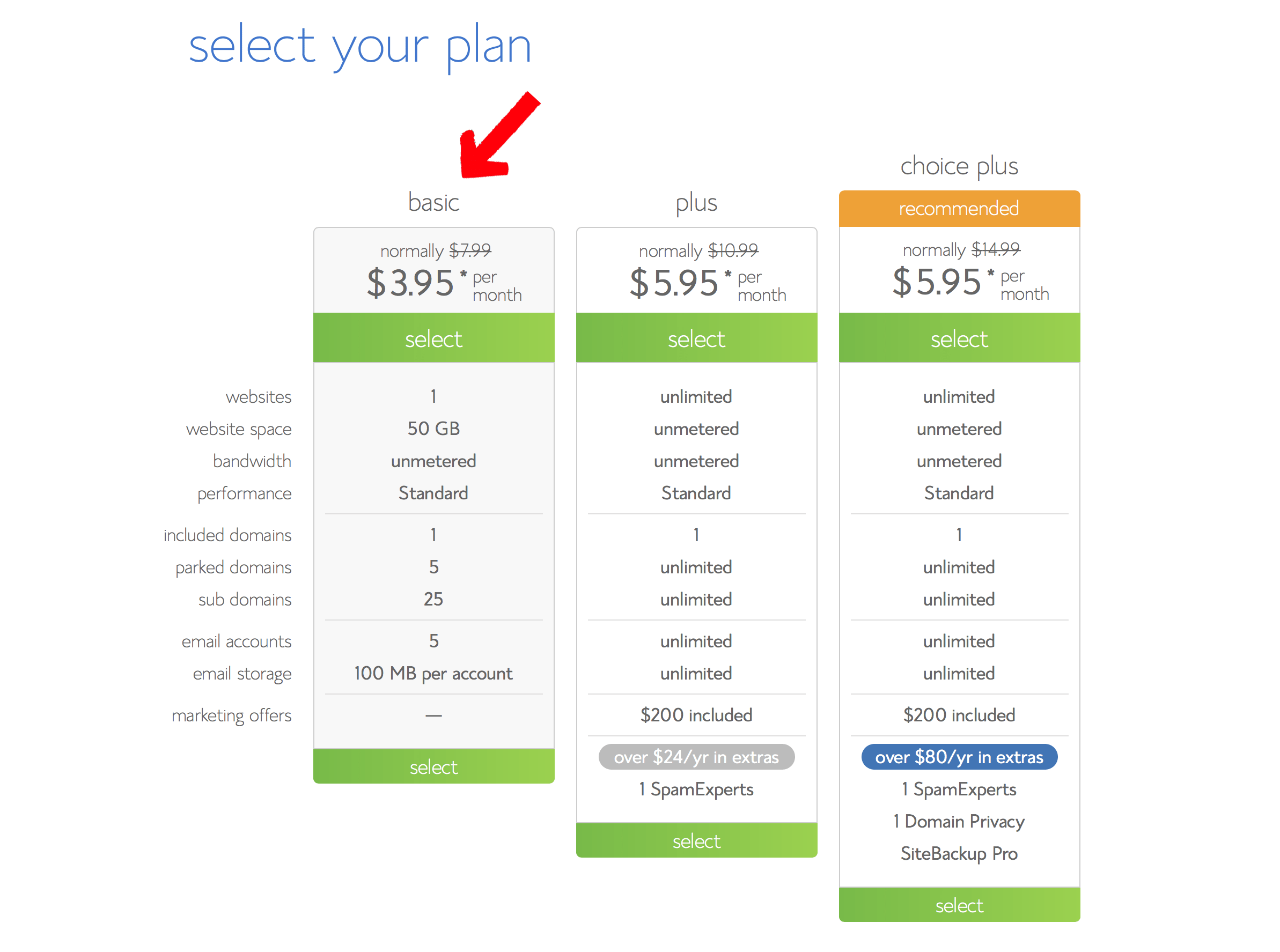
2. Get your domain name
It's time to choose your domain name. This is your address on the Internet. You want to choose your domain name wisely because you can't change it. Choosing your domain name is the hardest part of the process, and once you are past this point, it's easy-breezy. I am going to give you some tips to help you.
Bluehost gives you the option to open your account now and choose a domain name later, but I don't recommend waiting.
I strongly suggest you choose a domain name now and get that out of the way so you can begin blogging today. I think it's important to get your blog going while you are motivated. It becomes easier, quicker. Just remember why you are doing this!
Here are some tips to help you choose your domain name. If you happen to already own a domain name, you can easily transfer it to Bluehost. Just enter it into the appropriate dialogue box (see image below).
Tips for choosing a good domain name
- Try to keep your domain name as short as you can. I know this can sometimes be a challenge, but try.
- Make sure your domain name is easy to say, and easy to spell. It must pass the "podcast test". If you say your domain name in a podcast, people should know how to spell it.
- Use a ".com" domain. You have lots of choices these days, and for some people, choosing a different TLD is fine (yeah, that part of the domain is called a "top level domain" or "TLD"). Finding a .com domain that you like will be more of a challenge, but they are easier to remember.
- If your choice is already taken, try adding another word to it. Just make sure that the other word makes sense in your domain name.
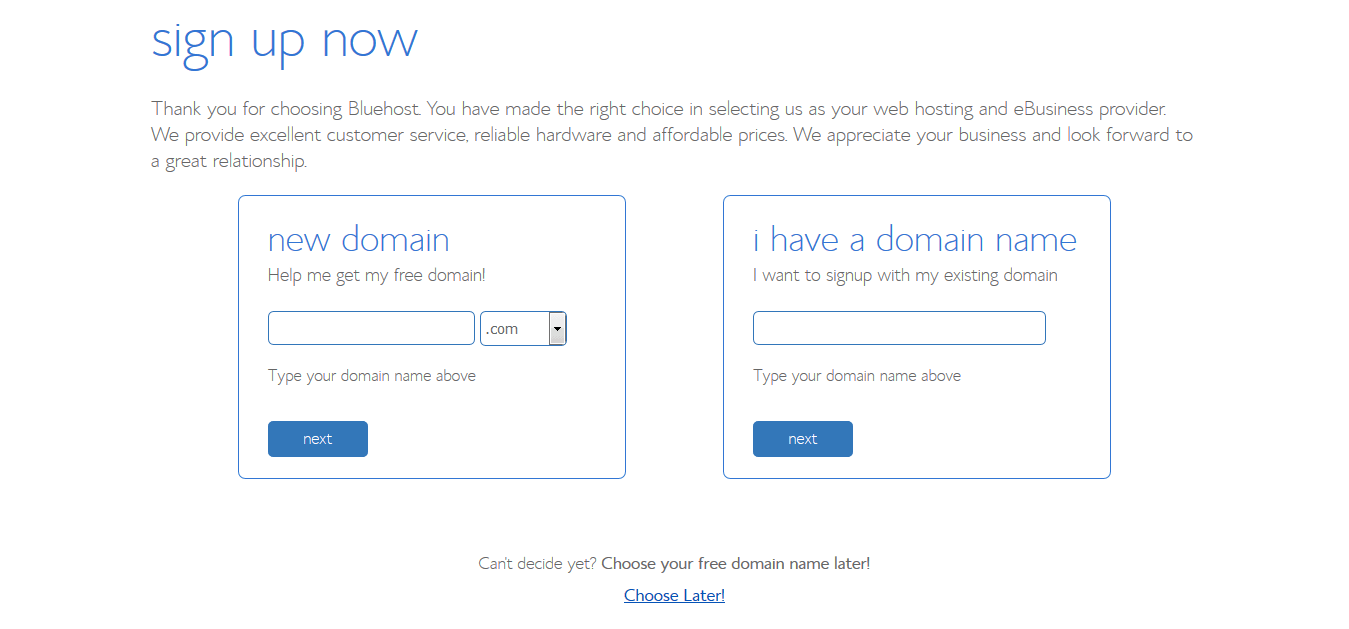
3. Create your account
The rest goes pretty quick, so stay with me. You will now be on the "create your account page" as shown below. Just enter your name, address, phone and email as requested, or you can choose to sign in with Google if that is easier for you.
Once your basic info is entered, scroll to the next part to confirm your hosting package.
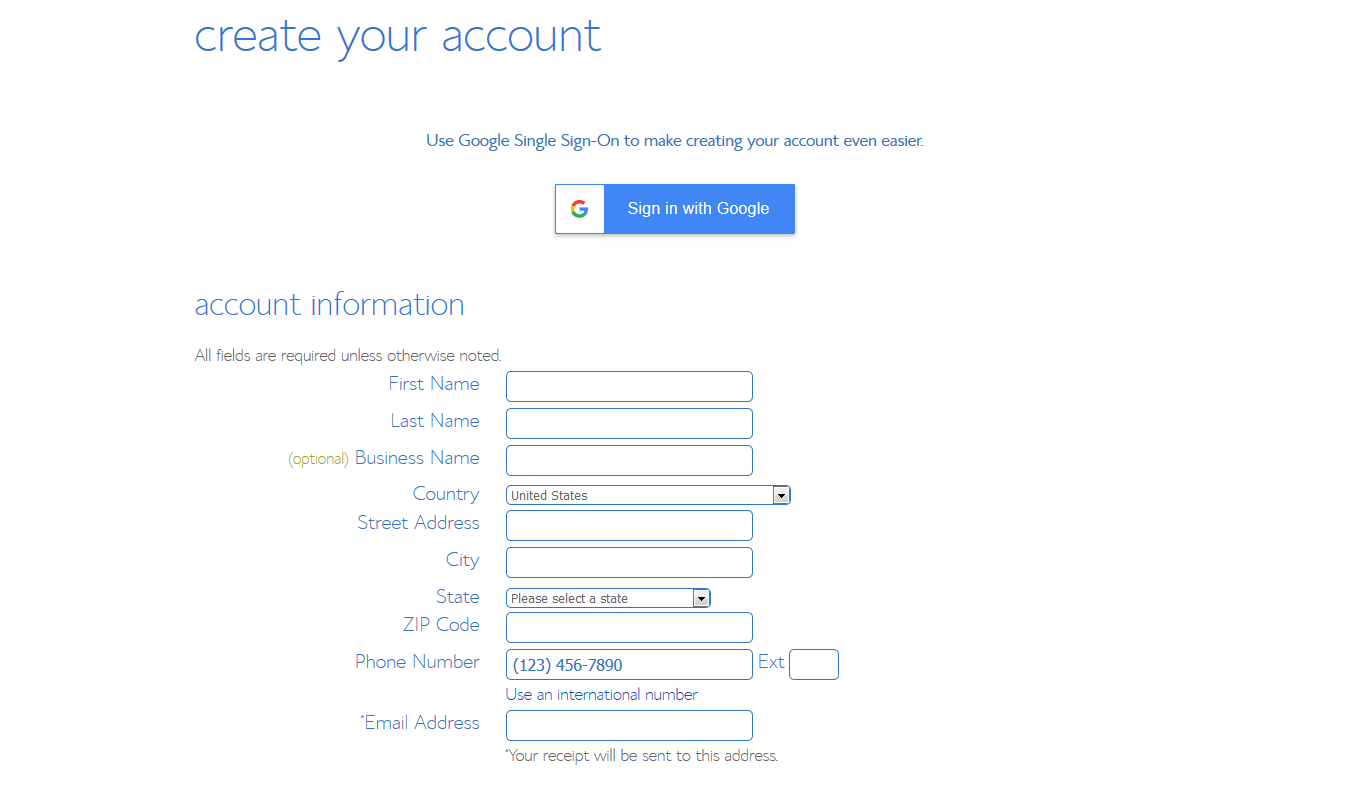
Under package information, the account plan displayed is the one you choose earlier. You can change it if you'd like. The best price is for a 36 month plan. That's good because you don't have to think about it for three years.
You are then presented with package extras that you may or may not choose. To find out what they mean, jut click "more information". Scroll down to the next section.
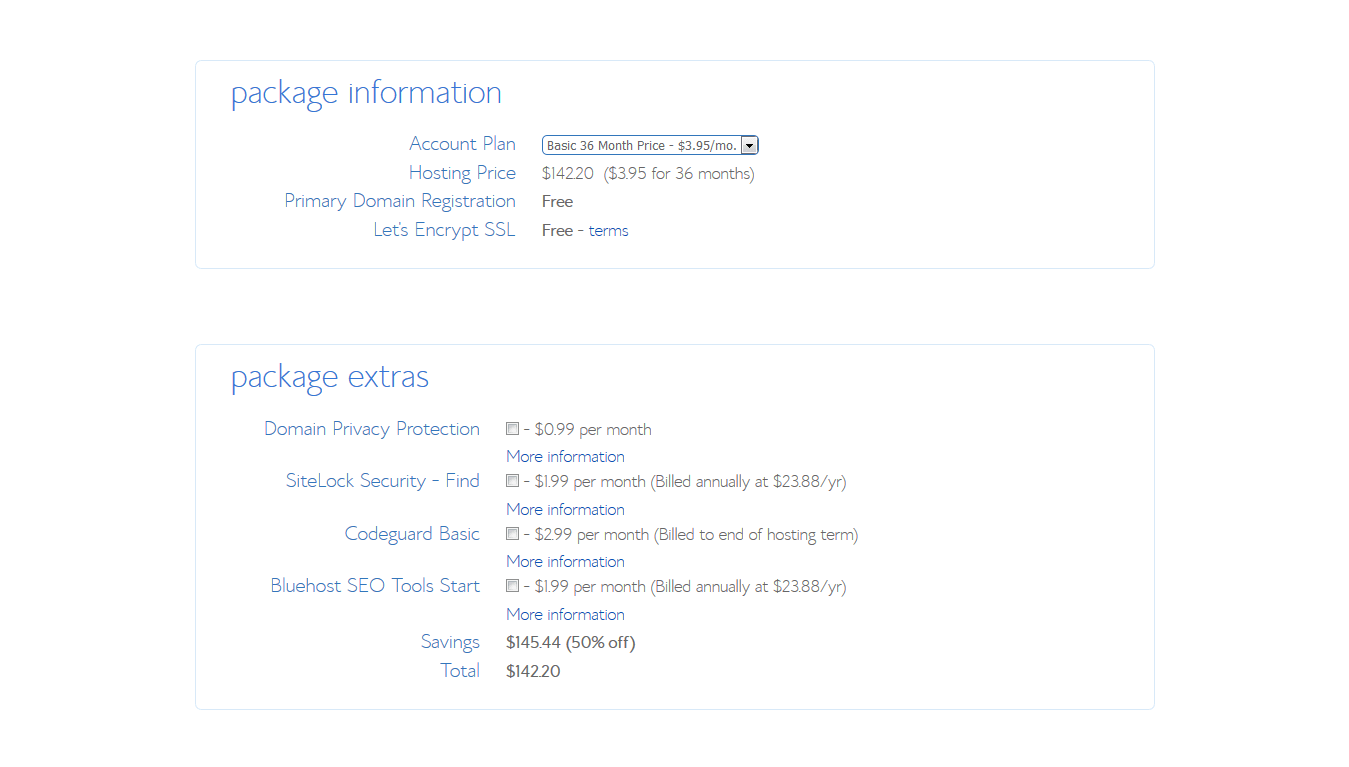
This is where you enter your payment information. You can pay by credit card. If you prefer, you can pay with PayPal. To use PayPal, click "more payment options" (circled in red below).
Once your payment info is entered, confirm that you agree to the terms by checking the box.
Click "submit".
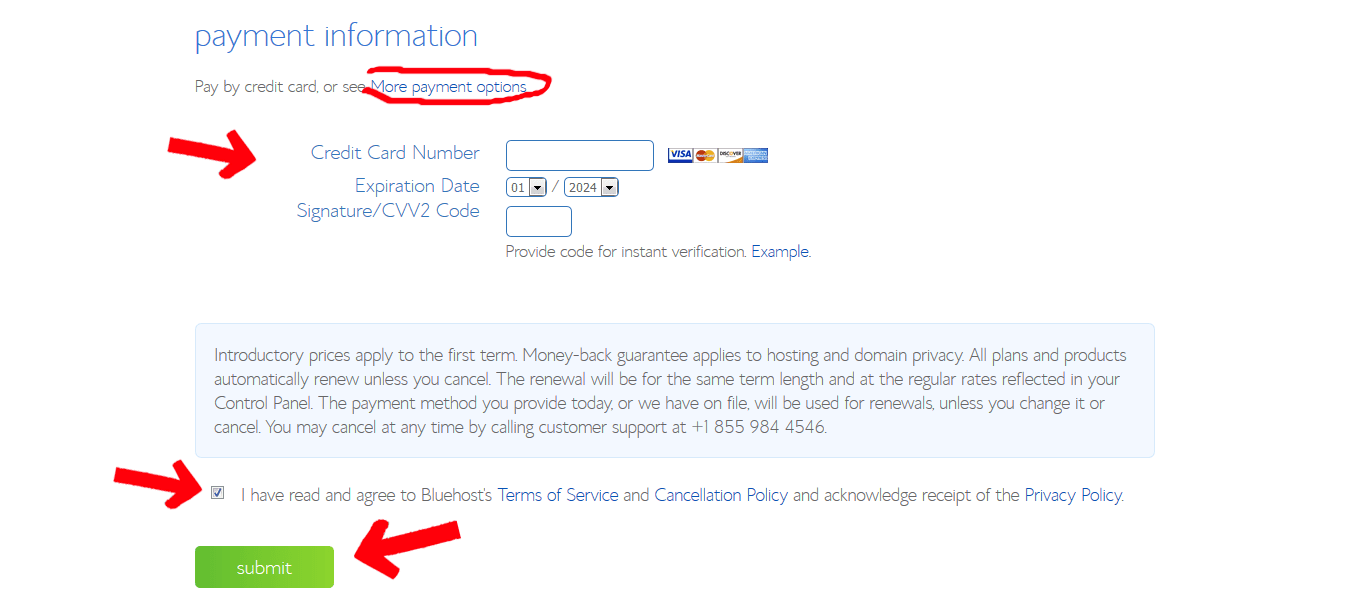
Setting your password is the last step for creating your hosting account. Click "create your password" as shown in the screen below. This will take you to the password creation screen.
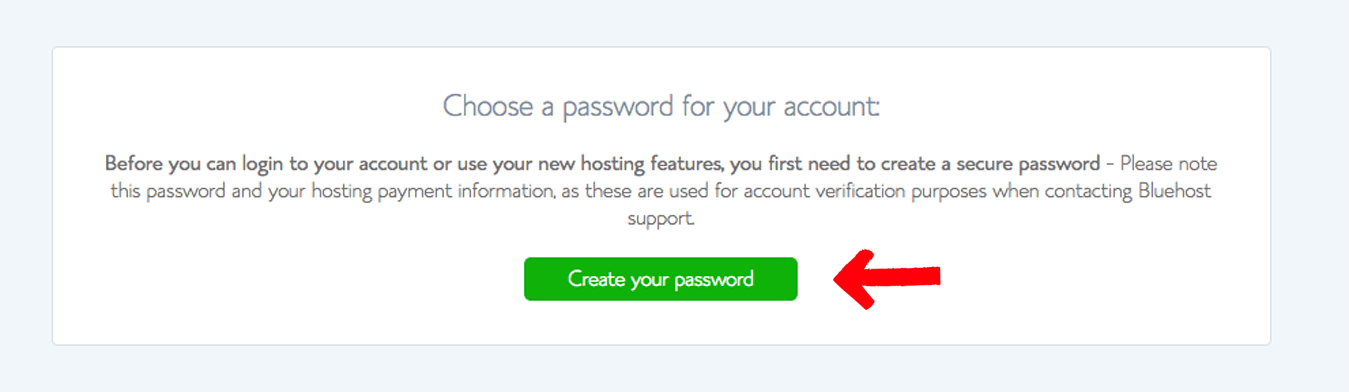
You will see the screen below. Create a nice secure password for your account, and make sure you save it somewhere. You will need it to log into your Bluehost account. You will be provided with the necessary login credentials. Be sure to tick the box to confirm you agree to the terms, then click "next".
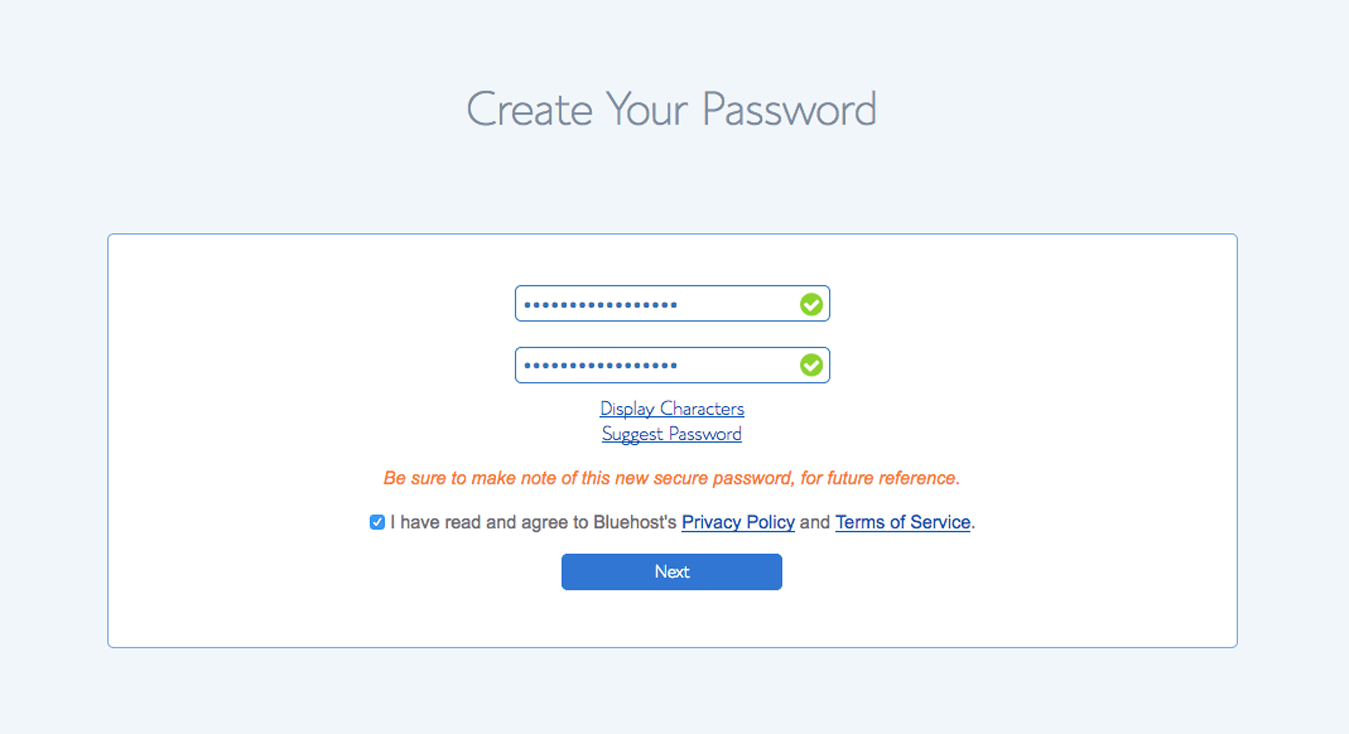
You should now see "Congratulations". This is your confirmation that your hosting account is complete. Now that you have a hosting account, let's get your blog ready. It's easy.
Log into your new Bluehost account by clicking on the "log in" button.
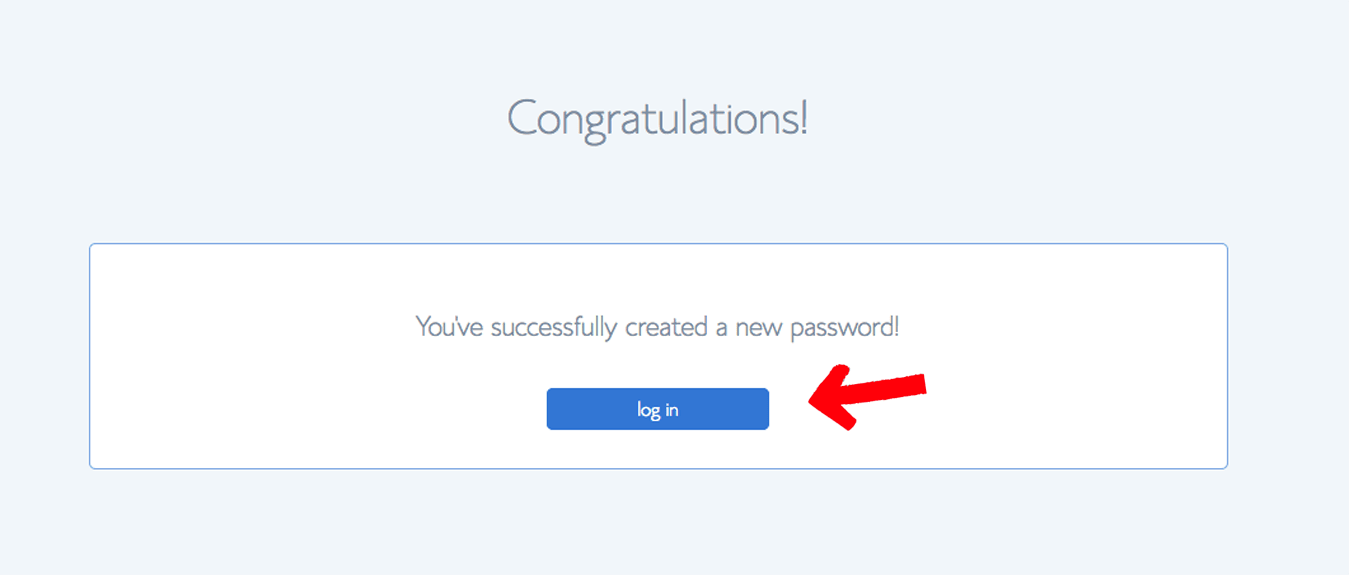
4. Create Your Blog
You are still with me, right? Ok, now it gets more fun. We are going to set up your blog. To set up your blog, we are going to install WordPress on your domain. It's easy, just one click.
Continuing, you will see a screen to choose a theme. Themes are kind of like templates for WordPress that gives your blog a particular look and feel. Don't fret... just choose any theme for now. It can be changed at any time, even after you have been blogging for a while. We do want to address themes and tailoring your blog to your liking at some point, but now is not the time. It's more important to get blogging.
Choose a theme from the choices provided. Note that the themes provided with WordPress change, so the choices you have may not be the same as what you see in the image below.
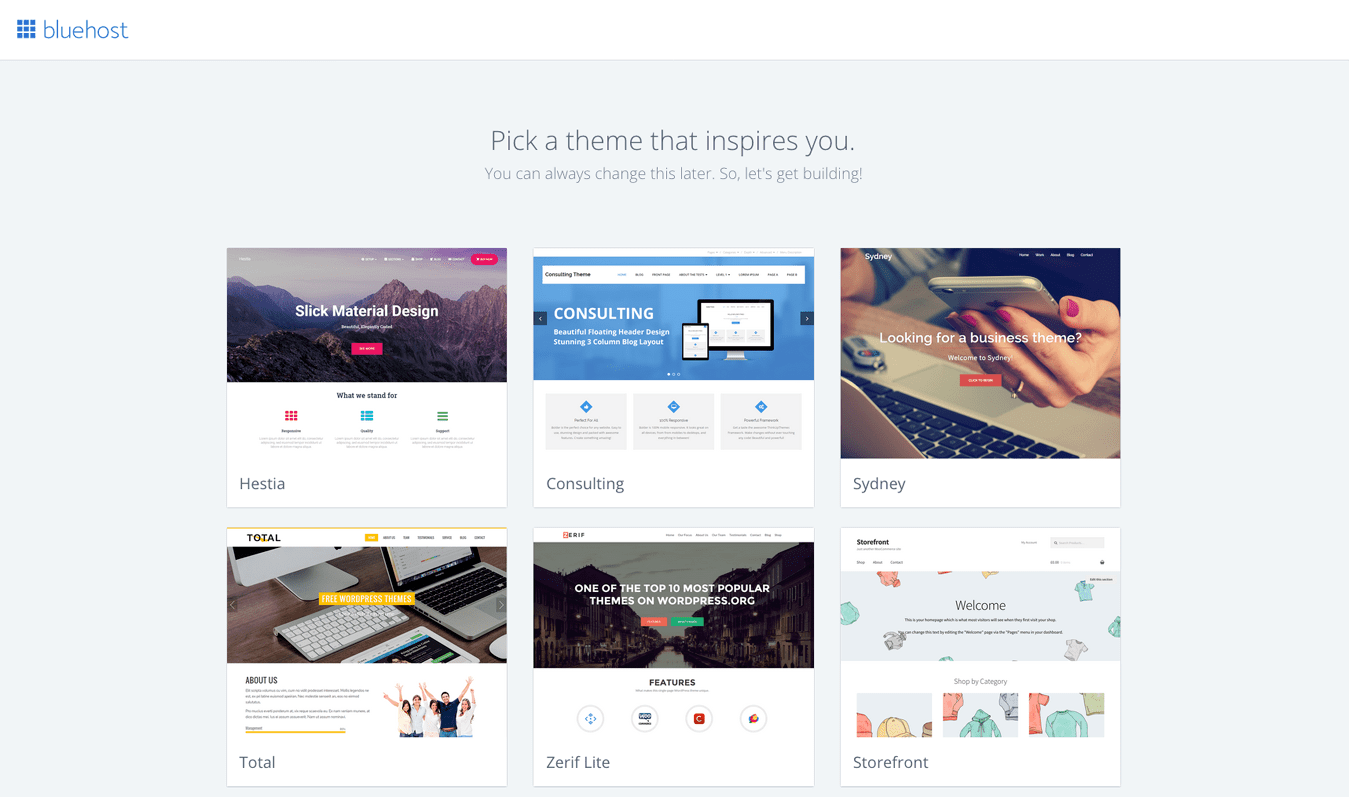
You now have a blog. Let's launch it. Click "start building". See image below.
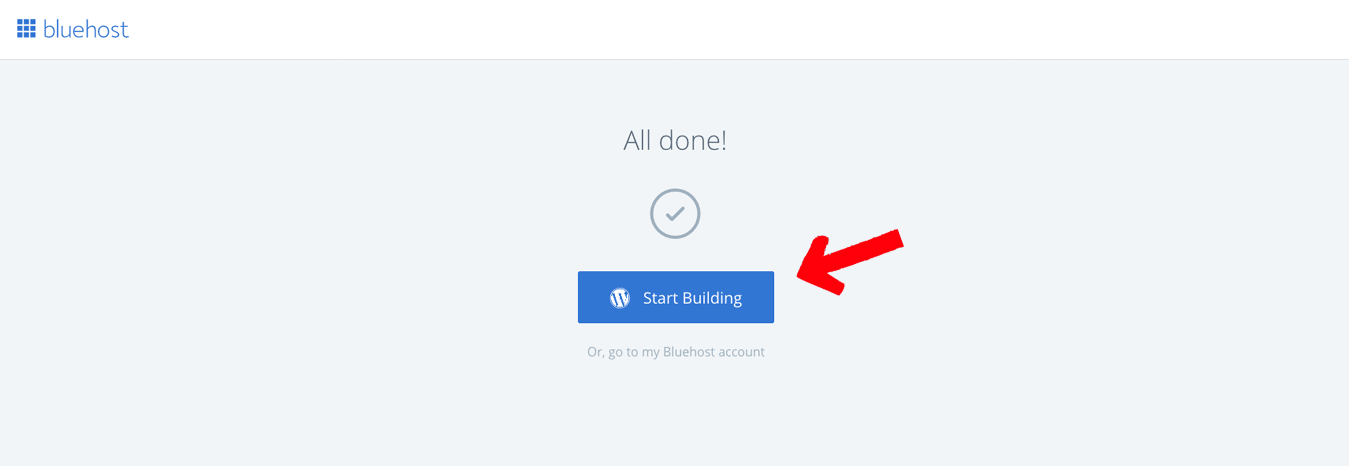
The image below shows your WordPress dashboard. That's a fancy term for the area where you control you blog. Here is where you can adjust settings, create a blog post, and other things. You are going to be spending time in the dashboard, it's good to become familiar with it.
Your blog exists, right now. We are going to do a few basic things and launch it. Launching means to make it visible to the world.
WordPress will ask you if you want to build a "business" or "personal" site. Or you can click on "I don't need help".
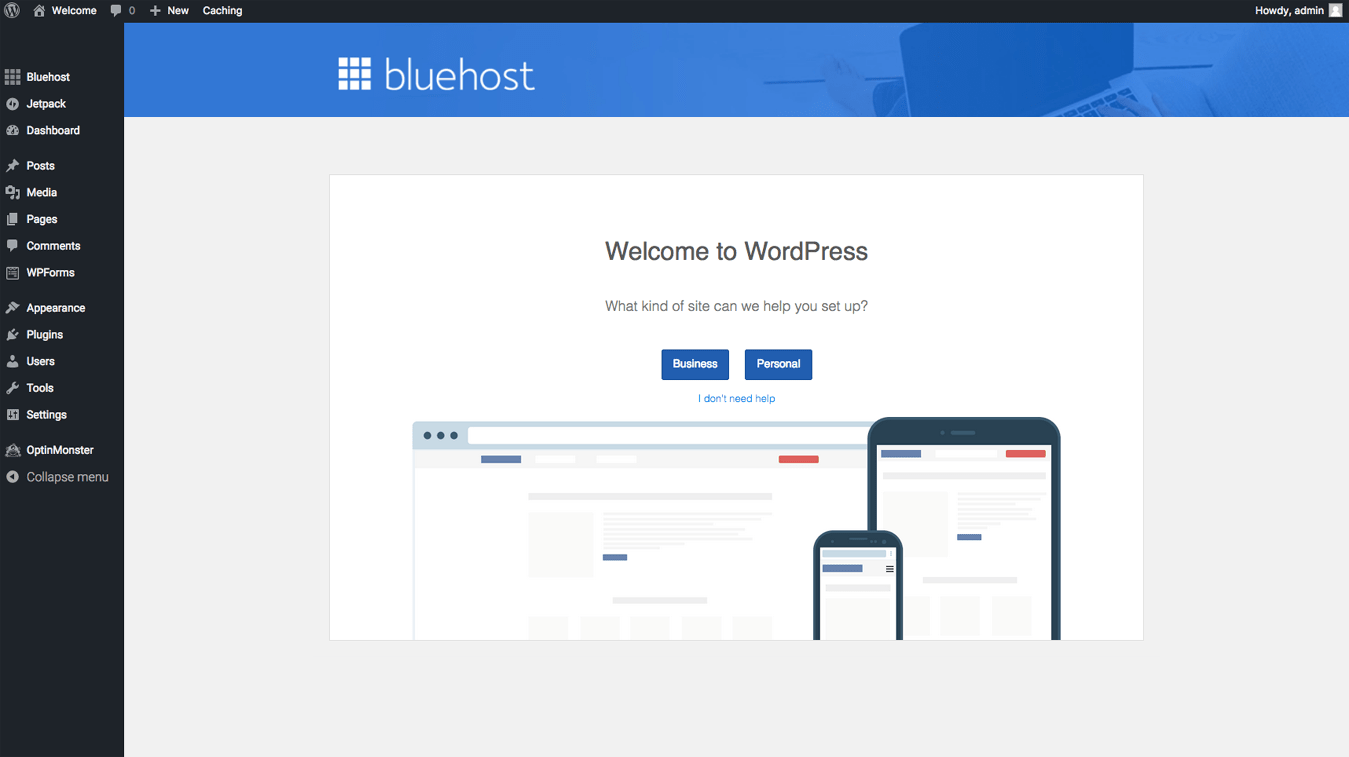
You can launch your site now to see how it looks. It will change once you add a few pages and start blogging. WordPress makes all of that easy.
To get to the launch screen below, click "Bluehost" from the menu on the left. Then click "launch".
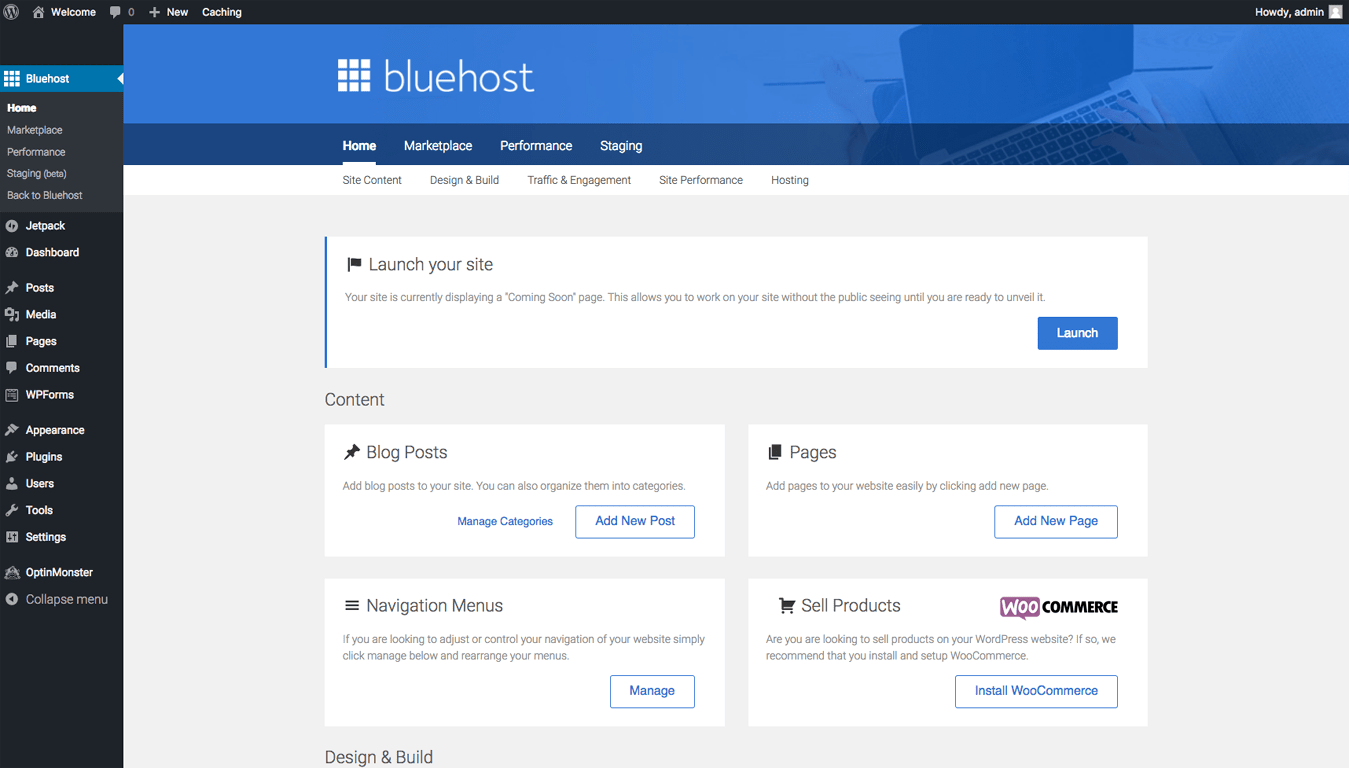
You will be asked to add the name of your site and a tag line (site description) if you have one. Don't worry, you can change these later by clicking on "settings".
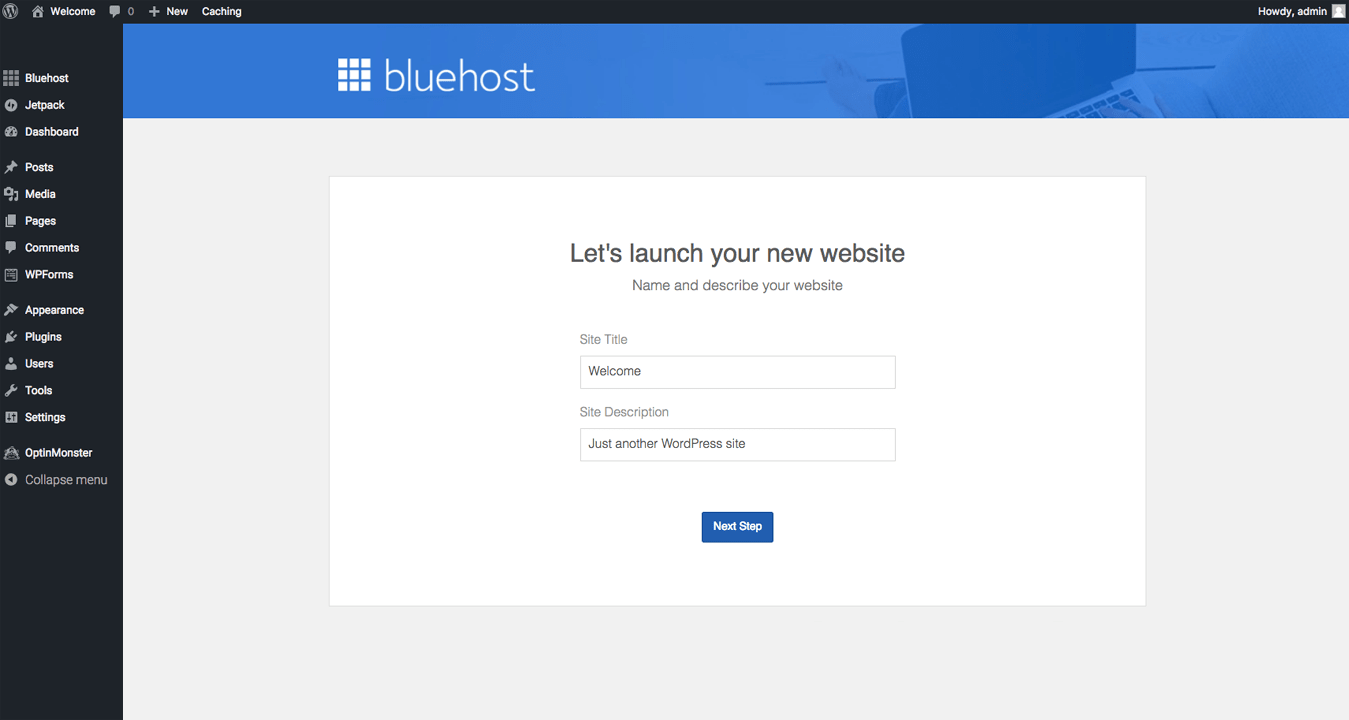
Your website (blog) is now online and visible to the world. But don't go away, I am going to walk you through one more thing that is very important, and it only takes a minute.
5. Set your link structure
We will be done in one minute. I want to help you set the format of your links. This is important because every time you make a blog post, WordPress creates a unique link to that post. You want to tell WordPress how to structure your links so they help bring traffic to your blog. Once you start blogging, you don't ever want to change your links, so we need to set this up right now. I explain it in more detail here, but you can just follow these short steps to get it done quickly.
Do This Right Now
We are going to change what is called a “permalink”. A permalink is a structure that WordPress uses to generate links for your posts. It’s called a permalink for a reason… it is intended to be permanent. WordPress allows you to change it at any time, but you do not want to do that once it is set.
Here are the steps to set your permalinks
- Log into the dashboard of your blog (if you are not already there)
- On the left side, go to “Settings” > “Permalinks”
- You will now be on a page called Permalink Settings
- Under “Common Settings” you will see that “Plain” is set by default
- Change that setting to “Post name”
- Click “Save Changes” and you are done
Congratulations, you now have a blog! (fist bump)
If there is anything that you need, let me know. I'm here to teach you how to do it right. I cannot do it for you, but I can guide you. Bluehost has great support if you are experiencing difficulty. Remember, there is a learning curve, but it is well worth it - and fun too. It's your job to produce quality content that provides value to other people. If you do that, you are well on your way to success. You are also going to want to refine your blog design (colors, images, logos, etc.). You will begin to see the power of WordPress as you build out your blog. But before you start changing the look of your blog, start writing. That's far more important.
I'd like to personally congratulate you! You have taken an import step for a better life. Your future self will thank you.
If you found this article helpful, may I ask if you can help out by sharing it? It would mean the world to me. Thank you.
It was my intention for this post that you actually got your blog started, and I hope you did. Let me know if you have questions... even after you have your blog started. There is still plenty to do, and I am here for you.
Did you start your blog? Still thinking about it? I'd love to hear about it in the comments below. Tell me what you’re doing so I can check it out!
- My Ecommerce Story Part 2 – Launching - April 28, 2020
- I’m Building An Ecommerce Store – Part 1 - April 13, 2020
- What Is A Self-Hosted Blog? - November 15, 2019
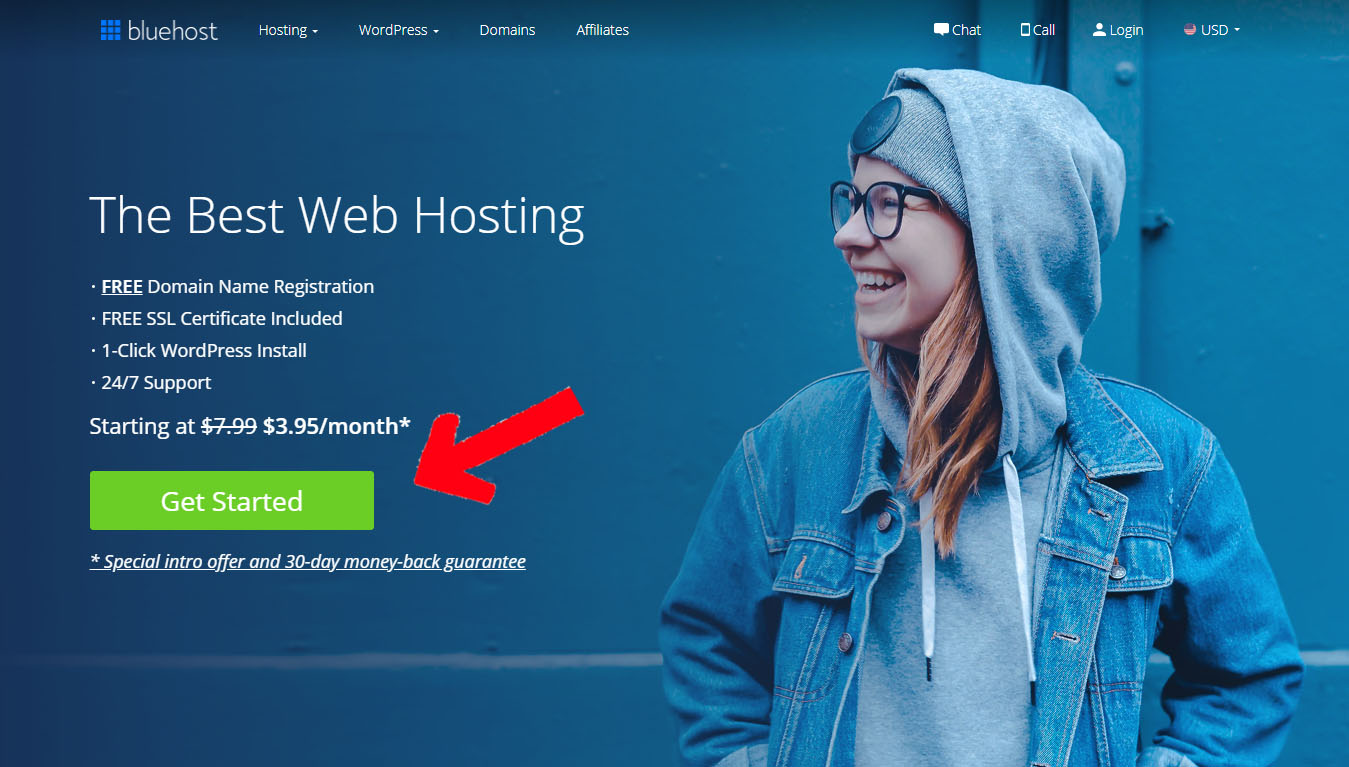
Question: How do I money from my blog?
I have two on WordPress and totally don’t know how I even set them up but never made $1.00 🙁
I have ads, on one of my blogs, but I think they ruin the look and interrupt the reader.
I am worse than an 80 yr old with technology. Any help would be appreciated.
Gina
Hi Gina. Making money from your blog depends on a few factors. I’ll do my best to answer it here, but you’ll need to provide me with more info. First, treat your blog like the business that it is. Once you have that business perspective, you will see the things you need to do in a different way. This is NOT a get rich quick scheme. The HOW of monetizing your blog(s) is based on several factors: your niche; the type of traffic you get; the value you provide to your visitors (which translates to trust). If you think the… Read more »