
Plugins are one of the great benefits of having a self-hosted WordPress blog. Plugins add functionality to your blog, and there are plugins available to do just about anything. Plugins are kind like apps for your mobile phone. In this post, I am going to share tips on how to choose plugins. There are a few things you should know.
This post assumes you are already familiar with plugins, finding them, and installing them. If you are not, you may want to check out getting started with plugins before you continue.
Plugins are little software programs that enhance WordPress. Because they are software, they need to be written by someone, and they don’t always work right, or work well with other plugins. These tips will help you make better choices.
Plugin Information
When you search for plugins, the results reveal information such as the author, the review rating, the number of installations, when it was last updated, and if it is compatible with your version of WordPress.
In the example below, I typed “seo” into the search box to find plugins to help with search engine optimization (SEO). Note the information provided.
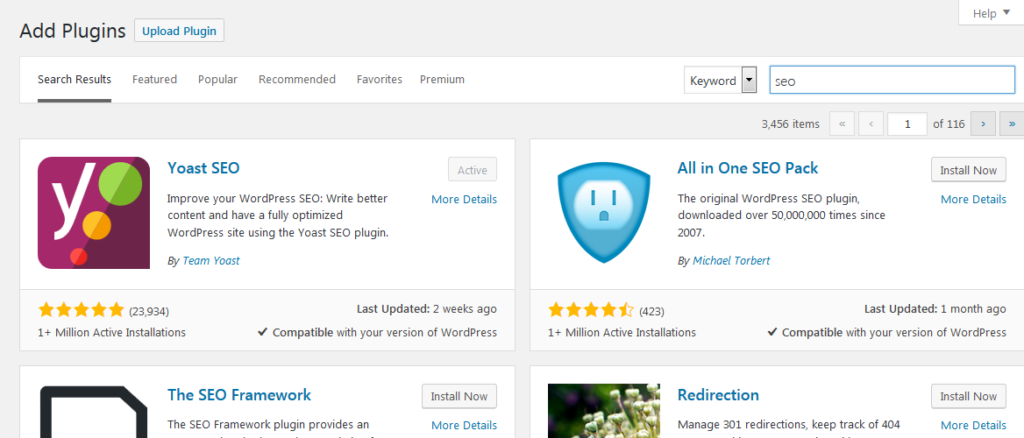
Compatibility & Updates
The first thing to check if it is compatible with your version of WordPress. If not, don’t use it. Also note how long it’s been since it was last updated. It could be days, weeks, months, or even years. Some plugin authors don’t pay much attention to updating their plugins. That’s not a very good sign. An outdated plugin can pose a security risk with a newer version of WordPress. WordPress makes regular updates, your blog should always run the latest version of WordPress.
Ratings & Number of Installs
Once you are comfortable that the plugin is maintained, take a look at the ratings and the number of installations. The number of installations tells you how many blogs are running that plugin. Popular plugins tend to be maintained by conscientious authors, but it does not always indicate a good plugin (usually it does though). I have used wildly popular plugins that were poorly designed.
The ratings will give you a good idea of what to expect… not just the number of stars, but also the number of ratings. This too, is not always a good indicator. Consider that some plugins have been around for a while, and the ratings could reflect former performance before updates.
A Few More Tips
Before you rush out and start installing plugins for everything under the sun, consider the following:
Don’t use plugins if you don’t need them. Too many plugins can become problematic. Unlike apps on your cell phone, plugins are all running at the same time.
Some plugins are hard to configure or setup just because of the way the author designed it. Don’t be afraid to try different plugins for the same objective. Just be sure to deactivate one before trying the other (just in case the conflict).
Some plugins are poorly written, and may not play well with other plugins, your theme, or WordPress itself. If you experience problems, remove it and find another. You may want to do a backup of your site before playing with plugins. (I suggest a good backup plugin here).
Keep Your Plugins Updated
When an author issues an update, WordPress will let you know in your dashboard that an update is needed. It’s just one click in your plugins area to make the update. Security plugins, such as Wordfence, can update you by email when your plugins need to be updated. Check out this post on plugins for security.
Paid Plugins
I’ll finish this post with a few words about free vs. paid plugins. Paid plugins, known as premium plugins, often have a support team to help you if you have issues. This is valuable because I’ve had plugins updated based on my suggestions. You can also get support on some free plugins. There are also plugins that have a free version (which may be good enough for you needs), with an upgrade available to unlock premium features.
So those are my tips to choosing a plugin. Just remember, if a plugin does not work well or as expected. You can always deactivate and delete it.
Questions? Leave a comment below.
- My Ecommerce Story Part 2 – Launching - April 28, 2020
- I’m Building An Ecommerce Store – Part 1 - April 13, 2020
- What Is A Self-Hosted Blog? - November 15, 2019