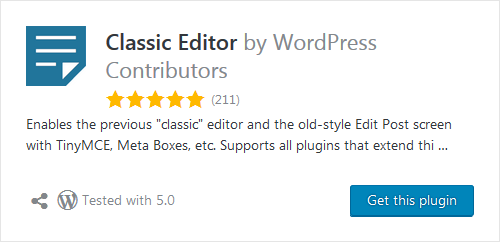If you are having issues using the new WordPress 5 editor, this post is for you.
If you are having issues using the new WordPress 5 editor, this post is for you.
A few days ago, WordPress released version 5.0. Regular updates are normal, and we have come to expect them. We welcome these updates and their newest features and security updates, however some people are experiencing issues.
As part of 5.0, WordPress included a brand new content editor known as Gutenberg or Block Editor. This new editor changes the way we make new blog posts and how we publish them. I am all for the change, and I think that once we get used to it, we’ll see and understand the benefits.
Some of the issues experienced may be due to plugins that need to be updated, but I think most are related to learning the new process.
With that said, and no matter what the cause, these issues may be preventing you from publishing your posts. I can relate because I had problems with the new editor too, and found a way around it by bringing back the old editor.
I am going to show you how to go back to the old editor, while running WordPress 5.0. This will give you the time needed to learn to use the new editor, or to resolve any problems the new editor may be causing.
Using the classic editor again
There is a plugin you can install to revert back to the old WordPress editor. It’s called Classic Editor, and you can download it here.
Just install the plugin and the classic editor is restored. There is nothing to configure. If you want to come back to the new editor at any point, just deactivate the classic editor plugin. If you need help installing the plugin, check out this post where I teach you how to install plugins.
Have you had any problems with the new Gutenberg Block Editor?
- My Ecommerce Story Part 2 – Launching - April 28, 2020
- I’m Building An Ecommerce Store – Part 1 - April 13, 2020
- What Is A Self-Hosted Blog? - November 15, 2019