You’ve probably heard it before… “the money is in the list”. Sooner or later, building your email list becomes essential to the success of your online business. So the question is, do you need to pay, or will a free platform do the trick?
Good news, not everyone needs a paid platform. It depends on what you will be using your email system for. And if you’re willing to deal with the headaches, you can start with a free platform and switch later. Here’s the scoop…
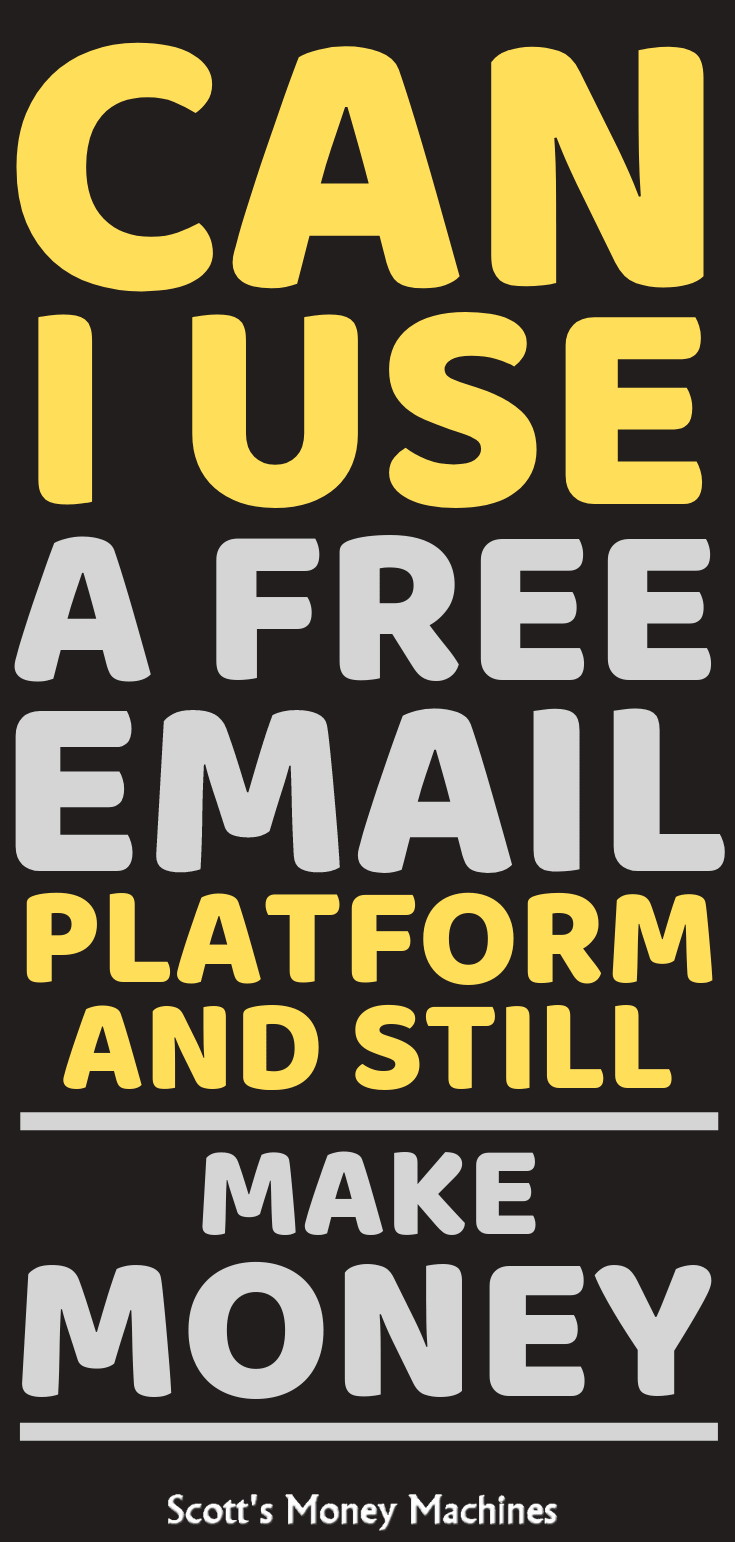
You have heard time and again how important it is to build an email list, but you are not sure which direction to go. There are free options, and paid options, which are best for me? And how do I know?
Quick Update: As you read through this, note that ConvertKit has introduced a new free product in 2020 designed to avoid the switching process for those who need to start free but will soon need the features only found in paid products. I have not tested a free account because I’m already a ConvertKit user, but it’s certainly worth checking out.
I used a lot of email platforms and I’ve experienced first hand, the pros and the cons of each… including list building and marketing using a free platform. This post is primarily about whether or not you need to pay for your platform, but I’ll also provide some differences and suggest the best from both worlds.
At the bottom of this post, I share differences between platforms I have used based on my experiences. That includes both free and paid options.
I’ve used both free and paid services, and they both serve a purpose. The truth is, neither can be judged without understanding your needs. It is your needs that determine which platform is best for you.
To help you understand which direction to go, I want to tell you a quick story…
I was helping a real estate investors association with a website and email list so they can better communicate with their members. [If you don’t already know this about me, I am NOT in the business of providing web services to other companies… my web knowledge and experience comes from marketing my own businesses.] I was helping the real estate investors association because I was president of the organization at the time. I remain an active real estate investor.
Prior to my involvement, the organization was emailing members by copying everyone’s name to a regular Yahoo email. This is not the right way to send email to a group, and it created a lot of hassles and delays, and some members were not receiving email at all.
This was a simple solution for me. Because we only had a few hundred members, and we had no need for fancy automated sequences, I implemented a free service for the organization. The platform I chose was perfect for our needs. Sending email to all members was now easy and quick, and our members began receiving their email in a very professional manner. Our membership grew, and turnouts at our monthly meetings hit record levels.
I told you this story for a reason…
The takeaway: Not everyone, or every organization needs a paid email platform
Sooo, what’s the difference, and how do I know what I need?
To help answer this question, I prepared just 3 simple questions for you to ask yourself to help you figure it out. I also make recommendations and tell you why I recommend those which I do, for both a free and a paid platform.
Let’s get started…
Question 1

How much email do you plan to send, and how many subscribers do you plan to have?
Okay, that’s really two questions in one, but you need to answer both to understand how many emails you send. If you send 7 emails to 2,000 subscribers, you are sending fourteen thousand emails.
If you don’t plan to send a lot of email, then a free service may work. Just remember, you get what you pay for. Free services limit the number of subscribers and the number of emails you can send. If you fall withing the range, then it can work out very well for you.
If you are not sure how many emails you will send, and you don’t have any subscribers, then don’t worry. You can start with a free platform to see how everything works. If you have a budget for a paid platform, then you can start with a paid platform. You’ll be able to decide before you finish reading this article.
Free services are banking on your need for more services, and that is why they are offering a free service in the first place. A good free service to start with is MailChimp (I’ve used it… more on that below).
If you are going to need more advanced services, then it’s better to choose the best platform that provides the best service for your needs. Let’s look at the next question.
Question 2

Are you running a business?
If you are running a business, the more you can automate efficiently, the more money you can make. Time is money, efficiency saves time. Email is the lifeblood of an online business, and quickly becoming the most important marketing tool of an offline business as well. Having a reliable and functional email service is important.
An email platform is way more than just sending email
It is a way you can connect with your customers, a way to communicate with them like never before.
Using a full-featured email platform allows you to assess and group your subscribers into neatly organized segments, so you can message them uniquely to their needs and wants.
ALL OF THIS AUTOMATED WHILE YOU SLEEP!
Imagine automatically sending an email to a prospect who opts-in, and in that email it asks a simple questions about what they seek, and then directs them to a sales sequence that is perfect for what they need! Imagine an easy and visual system allowing you to set this up quickly!
This is the benefit of the right platform!
If you are running a business, a paid platform can help you achieve this. I use ConvertKit. I am a blogger, and it’s a perfect fit for my needs. If you run an offline business, or if your online business needs an automated sales process using email, then ClickFunnels is a kick-butt system that fully integrates the process. It’s worth looking into (here’s a ClickFunnels free trial).
Question 3

Are you a blogger?
I’m a blogger, so I can dive deeply into this. Before blogging, I explored several other forms of Internet marketing, some of which I still do, and so I understand the differences.
If you are blogging for fun, then you’re probably fine with a free option (yes, you should still build a list). MailChimp is the only free platform I used, and it’s pretty easy to use and works well. Check out MailChimp for free. I strongly suggest that you continue to build your list and connect with your audience. You never know what the future may bring… at some point you may choose to turn that hobby into a money machine!
If you are blogging with the intention of making money, automating sequences and segmenting your subscribers becomes an important part of your process. Your time is valuable, and it is important to choose your tools wisely. A robust email platform that saves you time is going to be best for you. I recommend ConvertKit because it is built by bloggers for bloggers (seriously, the company was started by a blogger who needed a better platform). Whatever platform you choose, just be sure that you have access to all the features you need.
Making A Choice
There are lots of services to choose from, both free and paid.
I don’t want to overwhelm you with a million choices. Yet I have used most of the mainstream platforms available. You have my two suggestions for a paid and free platform. At the bottom of this post, I share other platforms I’ve used as well as my take on each of them. Just keep this in mind, it’s not so important whether you choose a platform I’ve used… the important thing is that you get started building your email list right away. Not just me, but most of the gurus out there share also “wish” they started their email list sooner. Enough said.
As a quick review…
If a free service is all you need, I recommend MailChimp. I have used it, so I am familiar with it. It has pros and cons, like any other. Your choices for opt-in forms are weak, but it’s a great option if you are looking to send broadcast (non automated) email to a group of people and you need to get started for free.
If you are looking for a powerful, yet easy to use platform, I recommend ConvertKit. Particularly if you are a blogger. As mentioned, ConvertKit was created by a blogger who could not find a platform that addressed his specific needs. It has quickly become the most popular platform among serious bloggers, and for good reason.
Conclusion
First, I just want to say if you have any questions regarding any of this, just reach out to me.
If it is your primary goal to send email to multiple people without breaking any spam laws, your list is relatively small, and you have no intention of making money from it, then a free option such as MailChimp will be great for your needs. Not just now, but for free into the future. MailChimp remains free if you do not exceed their subscriber or email limit, or if you do not need their advanced features.
If you are a blogger who earns (or plans to earn) your living online, then a paid platform such as ConvertKit would be ideal for your needs.
Alternatives
People have asked me if they can start with a free platform and then upgrade. The simple answer is yes, of course you can do that. It is not always worth it though. You’ll need to think this through.
If you know you are going to need a different service, then consider how long you will be running on the free service before switching. While ConvertKit provides help switching your subscribers from another service, you also have additional work to do. You will need to make new opt-in forms and modify existing landing pages, or create new ones. You will also need to modify your website/blog to replace your old opt-ins with the new ones.
If your free platform will support your needs as you grow into their paid services, then it is a no-brainer to start with the free version and then just upgrade when needed.
If you absolutely have no budget, then by all means, it is much better to get started on a free platform than no platform at all. Begin building your list, do not wait until you can budget for an appropriate platform. That is the best advice on this page.
Other Resources I’ve Used
Of the products I have used, none are perfect. Your business may have different requirements and needs. I understand that. For that reason, I am proving a brief thought regarding my experience with each product.
I have personally used all of these platforms:
- ConvertKit: Easy for multiple niches, easy automations. Landing pages are not so flexible. This is the platform I use (I don’t use their landing pages).
- Constant Contact: Fine for a single niche (only one opt-in can be used) or offline business.
- MailChimp: Good to get started if you have no budget. You will be charged as your list exceeds the basic limit. Ok to grow with, but consider switching to an easier platform.
- SimplyCast: Complex, confusing, hard to navigate. Ugh! I do not recommend this.
- 1ShoppingCart: Good for ecommerce, product delivery and checkout. I haven’t used it in a while. Note that there are now a ton of (other) cost effective options for ecommerce.
- GetResponse: Good all around product. Good for beginners or advanced online marketers. They have funnels, automations, and landing pages, which is nice. There’s also a free trial.
- Aweber: Good solid service, and early pioneer in the business. I used them for a long time. My only peeve was that I needed to “re-opt” my subscribers if I wanted to market to them on a different list.
All of those platforms have their place and serve a purpose depending on your needs. All factors should be considered if you are serious about growing your business.
Here are some of the issues I experienced with different platforms:
- Poor deliverability (what’s the point if your email doesn’t get to the right person?)
- Limitations (some do not allow affiliate links)
- Confusing design
- Duplicate charging (platforms that charge for the same subscribers on multiple lists)
- Hard to use / Too complex
- Poor customer service
My advice is to choose something, anything! Just get started building your list. Yes, it’s that important.
- My Ecommerce Story Part 2 – Launching - April 28, 2020
- I’m Building An Ecommerce Store – Part 1 - April 13, 2020
- What Is A Self-Hosted Blog? - November 15, 2019
