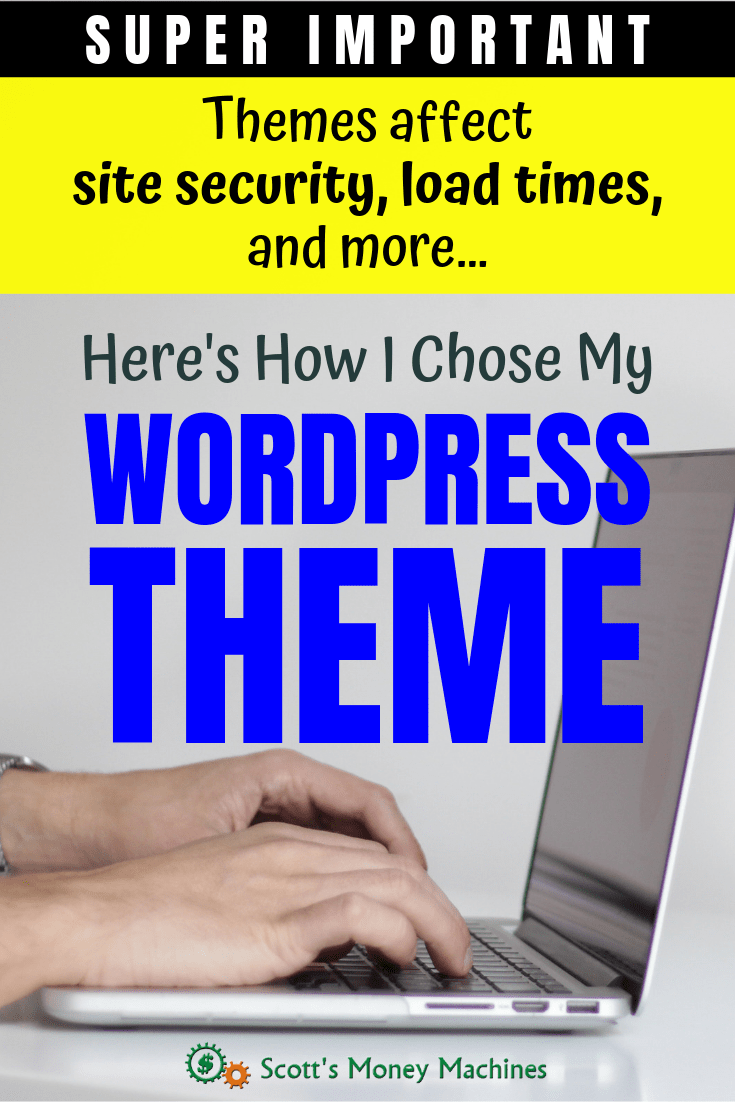
Whether your blog is already up and running, or you are planning to start a blog, WordPress themes will help you get that perfect look. Themes are one of those things that add so much value and flexibility to having a self-hosted blog.
But choosing a theme is much more important than just looks. The wrong theme can cause your site to run slow and can even put your site at risk.
Whether you are a newbie, intermediate, or advanced with blogs I’m going to quickly define a few things so we are all on the same page.
Quick Definitions
-
- A blog is a type of website that manages content and articles that you write (as the blog owner) making it easy to publish. If you wanted to publish a lot of information on a regular website (without blogging software), it would take a lot of time and effort and it would be very difficult for site visitors to find what they need.
- Hosting refers to the computers where your blog resides. Choosing the right blog host is one of the most important decisions you can make. These computers need to be secure, redundant, and accessible to visitors (high bandwidth). You must have a host, just like your cell phone must have a carrier.
- WordPress is your website and blogging software. WordPress is the most popular in the world, running more than 75 million websites.
- Themes are templates for WordPress that allow you to change the look and functionality of your blog without changing your content. By choosing a different theme, you can get your blog to look as you wish. Today’s post is about themes.
Using Themes To Make Your Blog Look Great
If you read what I’ve suggested about getting started, then you will know that I place an emphasis on producing content before getting your blog to look perfect. It is important to get into the habit of blogging right away because getting it to look great can divert your time and energy off course.
Now that you are blogging and ready to make your blog look great, let’s pay some attention to themes and how they can change the look of your blog.
Themes
Themes are templates that can be provided by any third party. Because of this, some themes are better than others. Some are easier to use and some provide more flexibility and function.
I built many different niche sites, and I’ve used dozens of themes over the years. I learned that it’s just a pain in the ass to learn how to configure all those different themes. It just takes so much time and effort, and I also had to remember how to use each theme when I needed to make updates to a site. I realized that I needed to become more efficient so that setting up a new site would be quick and easy.
It was 2010 when I decided to choose one theme I like, learn how to use it well, and use it for all my sites. Up until this point, I was using free themes. Some were quite nice and worked well and I am not against free themes, however, I decided to go for a premium theme since I was building sites for business and I felt more comfortable knowing there was a team maintaining them. I chose a premium them that was very easy to configure and use called Flexx Theme. This worked well for a number of years and I had quite a few sites running Flexx.
About two years ago it became clear that my websites were looking outdated as the general look of modern websites had evolved. I decided I needed to find a new theme.
I was now on the prowl for my perfect theme. Although we may have a different idea of what our blog should generally look like, I wanted a modern look with larger fields, bigger fonts, and clean navigation menus. It had to be flexible for my different niches.
I choose the Genesis framework by StudioPress. Genesis works in two layers. They have a very secure base core that you install as a theme on WordPress. Then there’s what is called a child theme that you also install. By doing it this way, Genesis can provide an extremely high level of security and WordPress management, while still providing the ability to choose completely different looks (using child themes). In layman’s terms, it means that all my Genesis sites are set up in a similar manner (making it consistent), no matter what child theme I use.
It’s also important to make sure your theme is optimized for mobile devices. This is very important because more people are now using mobile devices and if your site does not display well, your visitors will leave.
I am very happy with the Genesis framework. It is very easy for me to make a new site. Genesis is secure, mobile-optimized, and the company is dedicated to keeping their software updated. There were additional benefits to using Genesis that were a very nice surprise. For instance, there are a ton of plugins available that work only with Genesis, and I use several of them.
Genesis provides the consistency of maintenance through the framework and the availability of many choices in the look and function of a site through child themes. I think it’s the best of both worlds. And there are child themes by Genesis as well as third parties. I currently own two child themes for different sites. This site is running Genesis with the Aspire child theme.
A Final Thought
I tell you my story so you understand why I make the choices I have. I can write blog posts on how to do setups and configurations, but only with the themes and plugins that I use. There are tens of thousands of themes and plugins, and I can only provide guidance for those that I use and know.
With that said, there are other great themes out there. It took me a while to make my choice. Although you can change themes without altering your content, it’s going to save you a lot of time if you make an appropriate choice from the beginning.
Lastly, I want to reiterate what I said earlier. It is far more important that you begin blogging and get familiar with it before you tackle a theme change. It’s true that updating your theme can give your blog an awesome look, it will also take more time than you think.
If you have not started your blog yet, check out my FREE start a blog ecourse.
If you are ready to jump in, you can get started on Bluehost (that’s the host I use). Bluehost has a “1-click” WordPress setup (included) and will run any theme you choose.
Let me know in the comment section what you decided to go with. If you like Genesis, what’s your favorite child theme?
- My Ecommerce Story Part 2 – Launching - April 28, 2020
- I’m Building An Ecommerce Store – Part 1 - April 13, 2020
- What Is A Self-Hosted Blog? - November 15, 2019
