Plugins make it easy to enhance the functionality of your blog. Plugins for your website are similar to apps for your phone.
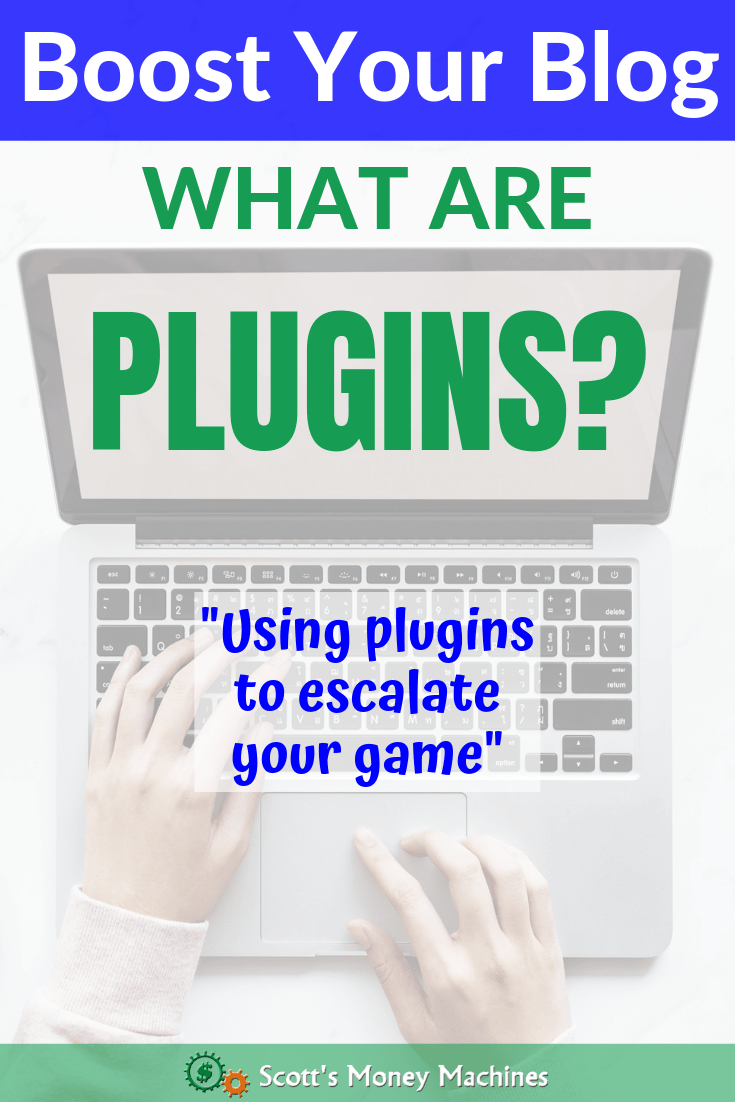
Welcome to part 1 of this 3 part series on plugins. My intention for this post is for you to understand what plugins are and what they can do for you. You’ve probably heard of plugins, but you may not understand what they are or if you even need them. I am going to answer these questions.
Let’s get right to it.
Plugins
Plugins are mini software programs that add function to your blog. Just to be fair in my definition, I want you to know that plugins are available for other software as well. For instance, you can add plugins to your browser to add functionality to how you browse the Internet. I am only going to teach you about plugins for your WordPress blog, since that’s all we need to focus on right now.
If you’ve been reading my posts, you may have heard me talk about the importance of self-hosting your blog for several crucial reasons. One of those reasons is the great advantage of being able to use plugins on your WordPress website/blog.
A Plugin For Everything
There are literally tens of thousands of plugins available. Plugins can do all kinds of things for your website… if you can think of it, you can probably find a plugin that can do it. To find plugins, you can go to the WordPress plugin directory.
Here are some examples of uses for plugins:
- Let’s say you want to add an image slider to your website… you can find a plugin for that
- Let’s say you want to add social media share buttons to your site… you can find a plugin for that (notice on this page that I am using a plugin for that)
- Let’s say you want to backup your website… you can find a plugin for that too
There are just so many things that plugins can do, that I cannot even begin to list them here. I just want you to understand that plugins are an important part of building out your blog, and you can customize it as a result. On part 3 of this series, I am going to suggest a few plugins to help you secure your site, which will include a backup plugin.
Things you need to know
Before you rush out and start getting plugins for everything, there are a few things you need to know.
- Plugins are made by third party developers. As such, the way plugins work vary greatly from author to author. Some plugins you just install and they are ready to go, others will require a few settings. The ease of making these settings vary by author.
- Plugins are mini software programs, and therefore not all of them are designed and written well. Some plugins won’t play well with other plugins, your theme, or even WordPress itself. I will be sharing some guidelines for how to choose a plugin in this 3 part series.
- Don’t install a plugin unless you need it. Although you can deactivate and delete it, you don’t want too many plugins. Similar to apps on your mobile phone, it would not benefit your to load every app you can get your hands on.
- Not all plugins are free. You can get an awful lot done with free plugins, but sometimes you may need a paid (premium) plugin. We will talk more about this. For now, we are going to put more attention on a few free plugins to handle some core things you may want (or need) for your blog. Paid plugins can be a great investment adding great function (I use some paid plugins), but I realize that keeping the budget down can be important for many starting a new blog.
Now that you know what plugins are, and that you will need them, we can move the next lesson. In part 2 of this mini series, I am going to show you how to install plugins.
I have a feeling that you are going to have questions (and that I will be doing a lot of blogging to provide answers).
Ask your questions and leave comments below.
- My Ecommerce Story Part 2 – Launching - April 28, 2020
- I’m Building An Ecommerce Store – Part 1 - April 13, 2020
- What Is A Self-Hosted Blog? - November 15, 2019