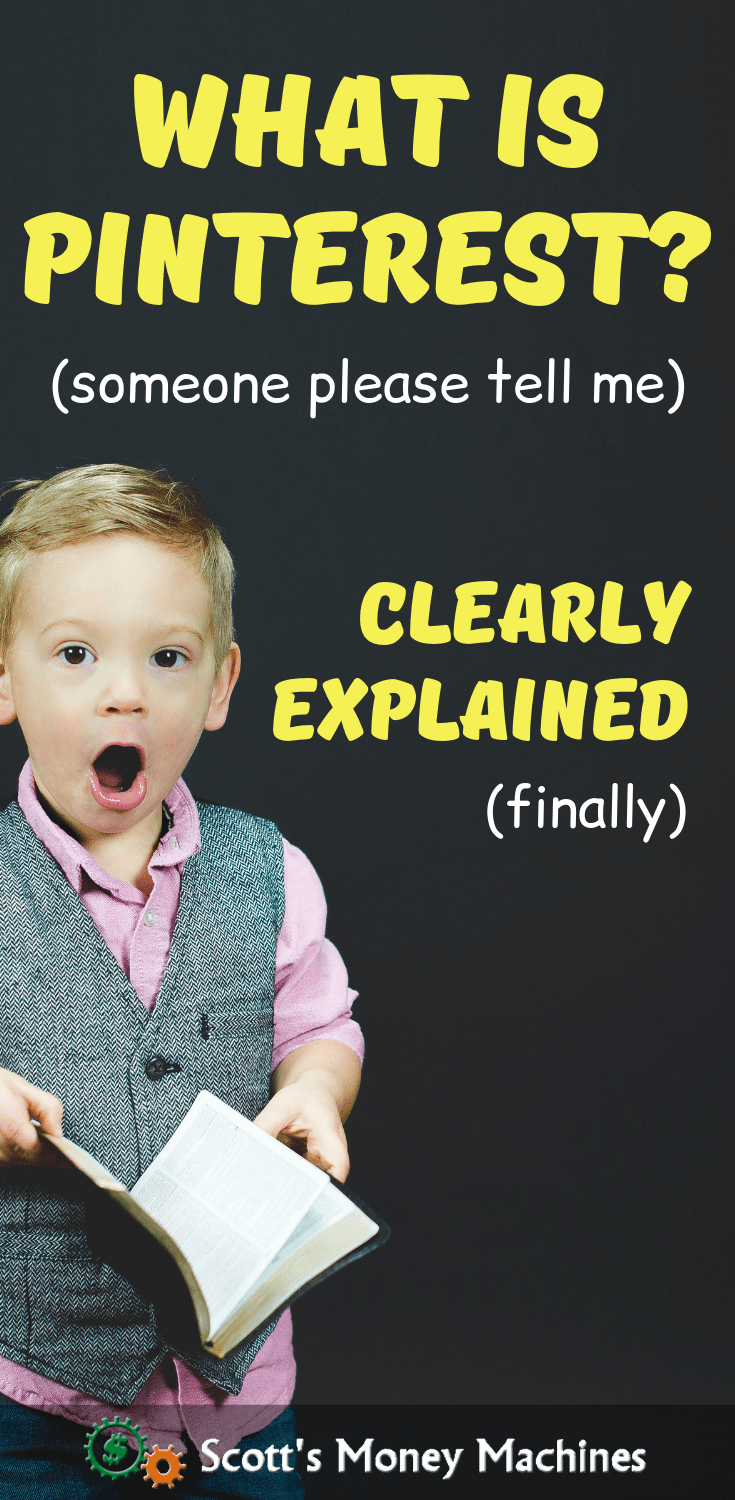
You may have heard about Pinterest and maybe you have been wondering just what Pinterest really is. When I first heard about Pinterest, I wanted to understand it, but had sooo much trouble trying to find a good explanation.
There were tons of articles that explained one part or another, and it took me a lot of time to figure it out. Dozens of articles later, and actually setting up my account and spending time with it, I gained the understanding I was looking for.
I created this article so you don’t have to go through what I went through. I’ve got your back, and I am going to answer your questions for you. I’m going to tell you what Pinterest is, how it works, and what Pinterest can do for you. Let’s first let’s go over what it is.
So, What Is Pinterest?
Pinterest is an image-based social media platform. But it’s not typical when you think “social media”. Unlike Twitter, Facebook, and Instagram, people don’t use Pinterest to interact with their friends and followers.
In other words, Pinterest is not really all that social. But there is a “social component” to it. Stay with me here, I’ll explain.
People use Pinterest to find things, learn things, and to buy things. People use Pinterest in a similar way that they use YouTube and Google. Generally speaking, there are two types of people using Pinterest… there are people searching, and there are people creating the content that is searched.
At it’s heart, Pinterest is a “search engine”, just like YouTube and Google are.
Understanding this key difference between Pinterest and other social media platforms is vital to using it to your advantage (whether you are using Pinterest to find something, or to drive traffic to your website or blog – more on that in a bit).
You may be asking, “if Pinterest is a search engine, how is it social?”
The answer is in how Pinterest works… it’s in how Pinterest delivers content to people who are searching. As a content provider, your engagement on Pinterest helps to determine the search results, and how your content comes up in the results.
That means that you have a hand in how your content (again, as a content provider) gets in the hands of people who are searching for it. Neither Google nor YouTube has this social component.
If you own a website, blog, or a business, you can use Pinterest to drive targeted traffic to your site. How cool is that? Oh, and one more thing… Pinterest is FREE to use (although they do have ads if you choose to use them).
The more you engage with Pinterest properly (I emphasize “properly”), the more free targeted traffic you can drive to your site. And again, that engagement is the social component.
So now you know what Pinterest is. You can use Pinterest as a search engine to find stuff, and you can also use Pinterest to drive traffic.
How Do You Use Pinterest?
To use Pinterest to drive traffic, you need to understand the layout.
Pinterest uses boards and pins. To explain, think of a cork board you have on your wall. It’s your board, and you “pin” things to it that are important to you. You might pin a “to do” list or an appointment reminder to your cork board.
In Pinterest, your pin is the content, and your cork board is the board.
Pinterest content is in the form of images (which you provide/create), and you pin them to your boards. You can have many boards, and you give them each a name.
You want to create boards that have a particular purpose, such as a topic or a niche. You can then pin content that is appropriate for that board. Every Pinterest user can have their own boards.
You pin content to your boards, they pin content to their boards. You cannot pin content to someone else’s board unless they designate that board as a “group board”.
Group Boards
Group boards allow other people to contribute content to the board. These people are called collaborators. You cannot just pin to a group board without first being accepted as a collaborator.
What Are Pinterest Followers?
When people like your content, they can follow you (or your individual boards). This allows them to get your content on their home page feed. As such, the more people who follow you, the more exposure your content gets.
It is good to have followers. You get followers by providing great pins and great content (more on that in a moment).
What Is A Repin?
Up until now, I have been explaining Pinterest in terms of your content and your pins. A repin is when you take someone else’s pin, and pin it to one of your boards. Just the same, they can pin your pins on their boards.
You may we wondering why you would want to pin someone else’s pin to your boards. On the surface it seems like a good question, but there is an even better answer.
You can only produce so many pins. But you need a whole lot of pins to get exposure (remember those search results we talked about earlier). By repinning other peoples’ pins, you can build up your boards.
Do not worry about diluting your own content, repinning is an important part of using Pinterest properly. You must play well with others. It is a cooperative platform.
With that said, you don’t want to just pin “any” content, even if it is related to your topic. It is crucial that you only pin good content. People will not engage on your boards if the content is horrible.
FYI: Repinning = engagement (this is important)
Once your boards are busy with engagement, you can pin more of your own pins, but you still want to play together in the sandbox.
What Is A Great Pin?
A pin is an image. A great pin is one that gets engagement. A great pin gets repined a lot, and gets clicked (more on that below).
There is a lot of content on Pinterest. Your pins can easily get lost in a vast sea of pins.
A great pin must stand out, capture attention, and pique the interest of the viewer. This is done with the use of images, color, and text.
AND, it must be relevant to the user (for what they are searching for).
What Is Great Content?
Content is more than just the pin itself… it’s information the users receives after clicking on the pin.
Yes, you can click on a pin. I did not talk about that yet.
This is how we drive traffic! This is also the searcher finds what they are searching for.
For example, let’s say you make a great pin that stands out and conveys your message. The user clicks on it, and is taken to a post on your blog that answers their questions or solves their problem.
It is vital that your content on your site be great content.
To be successful on Pinterest, you need great pins, great engagement, and great content (on your site).
Using Pinterest properly as a content provider can explode the traffic to your website!
I hope this post helped you understand what Pinterest is and how it works. If something is not clear, let me know. Please leave your questions and feedback in the comments below.
If you don’t have a blog yet (why start a blog?) to drive traffic to, take my FREE 7-day course. Each lesson will be sent directly to your inbox. You’ll be up and running in no time (the right way!).
- My Ecommerce Story Part 2 – Launching - April 28, 2020
- I’m Building An Ecommerce Store – Part 1 - April 13, 2020
- What Is A Self-Hosted Blog? - November 15, 2019
your explanation of pinterest was just lovely,but i still dont know what the hell to do with it..(i purposely never learned to type so that i would never be tempted to work in an office , and while quite brilliant in some areas technology is not among them)…im interested in seeing large images of ancient roman nature and garden frescos so that i can work from them to paint a wall….i found them in pinterest but had no idea if i could get enlargements or postcards..(i thought maybe i was in touch with a museum)….im also looking for an old… Read more »
Hi Judy. There are generally two ways you can use Pinterest (1) to find things you are looking for; and (2) to drive traffic. Think of Pinterest as a search engine – because it is a search engine. If you seek images of ancient Roman nature, or anything for that matter, then use Pinterest to find websites, blogs, and e-commerce stores that have those things by typing your keywords into the search bar. The results show in the form of visual pins that can be images or videos. You’ll need to click on the pins that may lead you to… Read more »
how do I send a picture I see on Pinterest to someone else?
the arrow button only gives options I don’t use, no copy or email or transfer
In Pinterest, a picture is known as a pin. Pinterest wants you to share pins as it helps distribute content naturally. When you click the up arrow at the bottom of a pin, you will be presented with several options. Note that Pinterest is continually evolving, and some options may be removed, while others may be added. Currently, there is an option to email the pin. You also have several social media share options, and you are also presented with Pinterest users you have interacted with in some way. You must have a Pinterest account to do this. As an… Read more »
Thank you Scott this has helped me no end. I struggle with Pinterest and really need to get on board to drive traffic to my brand new blog https://quirkyhenstudio.wixsite.com/quirkyhenstudio, I still don’t understand how to join / create group boards though. Can you give me any pointers. Many thanks and a thoroughly great article. 😉
Hi Sarah. Group boards on Pinterest are boards that are open for collaboration. That means if you are a member of a group board, you can pin to it and other members of the board can repin your content. It’s a very powerful way to share content and drive traffic. Group boards are not always easy to join – especially those that perform well. You have to ask the board owner for permission to collaborate and oftentimes they will look at your Pinterest performance to determine if you will be an asset to the board. It can be difficult in… Read more »
I can not find out how to delete my pins.
Hi Connie. To delete a Pinterest pin from your account, click on the pin to open it. Then you will see the image of the pin and just to the right of it near the top, there are three dots. Click on those three dots and choose “edit pin”. At the bottom on the left, there is a button to delete the pin.
Would love to know how to see things that I’ve pinned. I haven’t a clue!
Also, if I’d like to get rid of some of my pins, how do I do that?????
Hi Ginnie. To view your pins, click on your profile icon on the upper right when logged in. Then scroll down past your title and description, under the number of followers, and under the share and edit profile buttons… you will see tab called “Saved”. Click on that and you will be able to see your pins. They will be separated by boards. If you want to delete a pin, hover over it and click on the pen icon at the bottom. This gives you the option to edit it or delete it. Keep in mind that Pinterest continuously updates… Read more »
I am going crazy! I created a number of boards, for several projects I’m working on – one is Botanical drawings for bookmarks and bookcovers. I was scanning my pins for several drawings, and dscovered that suddenly my pins were gone and all the pins were of pasta dishes! Board names were changed, and the pins were weird also. I don’t know what is going on.
Hi Robin. If pins are disappearing and board names are changing, it could be that someone has access to your account. Perhaps it was hacked. Change the password and see what happens.
I love using Pinterest for recipes. I am a “senior”,,,,but have learned a ton about cooking that I didn’t know I was missing in my years of cooking!!
So I just want to say thanks, also when I asked how to use Pinterest I got a very helpful,explanation! Thank you!