I love tools that help me be more efficient. Here’s low-down on what you need to know about Grammarly.

When I started my blog I did not realize just how much of a role writing was going to play in my everyday activities. I knew I needed to share my knowledge and experience by creating content, and I knew I needed to write. So I got started by writing an article every day for 30 days straight. It was tedious work.
As I look back, I know now it did not have to be so hard. I didn’t do everything quite the way I should have because there’s always a learning curve… but there was a silver lining in all that effort and I learned valuable lessons. As a result, I am a much better and more efficient writer and blogger in general.
The cool thing about blogging is that it evolves to places you don’t necessarily expect. My articles about writing get far more attention than I thought they would, and to address the need, I’m writing more about writing. It is, after all, a critical component of online success, and success in general.
And now with the Covid-19 pandemic, more people have turned to blogging and other online businesses where they can work from home. This means more people are writing.
Being in business, I know the value and leverage of tools.
Today I am going to share my thoughts and experience with Grammarly, a tool to help with your writing.
I consider myself a pretty good writer, and I like writing. I would not have considered Grammarly if it weren’t for a question I received. So I started to poke around and find out more.
It was then that I realized I am already using a writing tool, and no matter how well I think I write, it has been helpful. That tool is MS Word. I use it because Word checks my spelling as I type, and I use the synonyms feature pretty much all the time. Once I realized I was already using a basic writing tool, I was open to checking out Grammarly, a more robust tool.
Grammarly takes this to a whole new level. Mind you, I’m using the free version of Grammarly, and I’m loving it so far.
Let’s go a little deeper into Grammarly. I’ll tell you in more detail what it is, what it can do, and if it can help you be a better writer.
At a glance, here’s what I’m going to cover…
- What is Grammarly?
- What can Grammarly can do?
- Who is Grammarly for?
- Free or Premium: What’s the difference?
- Can you rely 100% on Grammarly?
- Is Grammarly easy to use?
- My final words (and the takeaway)
1. What is Grammarly?
Grammarly is a tool to help you avoid common and not so common English language writing mistakes.
I call Grammarly a tool because that is how I see it and that’s how I use it. If you’ve been following me, you know I often use descriptions and analogies that simplify things making them easier to understand and use. For instance, I use the phrase “money machine” to describe “a passive stream of income”. Many people would call Grammarly software (which it is), but I think it’s easier to understand it as a tool to help you be a better writer.
Tools are important, and we can easily relate to them. It’s easier to use a hammer than a rock to drive a nail into wood (which I did plenty of times as a kid). A hammer is a great tool, but if you are a professional contractor building houses, you’ll probably opt for an automatic nail gun.
I’m making an important point here… the tools you use will depend on what you’re doing, how long you’re doing it, and what your budget is. That nail gun in the above example pays for itself in the first house built, but would probably be a waste of money for a one-time small project.
There are plenty of free tools available in the online world, and that’s great news. Tools with a cost should pay for themselves when used in the right application. Grammarly has a very nice free version, as well as a much more robust premium version. More on that in a moment.
When I wrote those 30 blog posts for 30 days, I spent hours creating images in Photoshop for each blog post. Photoshop is a great tool, but not for blogging. It’s too powerful (like buying an 18-wheeler to pick up your kids from school) and therefore too cumbersome to use for blogging – not to mention, expensive. A few months later, I found out about Canva to quickly create images, and PicMonkey to easily add fancier effects. These tools are perfectly suited for creating post and marketing images, including Pinterest Pins. Today I hardly use Photoshop and I save a ton of time. So you see, tools apply to everything, including writing.
Your ability to write is at the core of your success. It may seem to be a paradox, but writing is at the center of our digital world. We write emails that have impact, and even voice translations produce flaws that require review and correction. I can’t count how many times I sent a voice translated text without proofreading, and was all wrong – sometimes embarrassing! Has that ever happened to you?
If you are a blogger, you will always need to write properly to convey your message and to build trust with your audience. There’s no room for basic errors which only serve to create a negative perception of you.
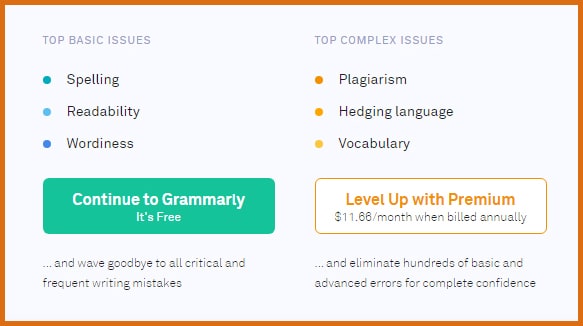
2. What can Grammarly do?
Some tools save time, and others add a professional touch. Grammarly goes a step beyond by helping to avoid embarrassment, which can be costly indeed.
Studies have shown that poor grammar and misspelled words diminish trust and shrivels away confidence between you and your readers.
You may not even realize it, but bad writing pushes people away. It can cost you that “A” on your schoolwork, it can cost you that big contract in business, it can even cost you a love interest if you use poor grammar in your dating profile.
Many of the mistakes we make are accidental and we’re not even aware of them until it’s too late, so it’s kind of important.
Grammarly can help you avoid embarrassment, build consumer confidence, close a deal, get a job, and get better grades in school.
Here’s an example of a Grammarly performance summary for this blog post. You don’t need to get a summary but these statistics help you know how you are improving…
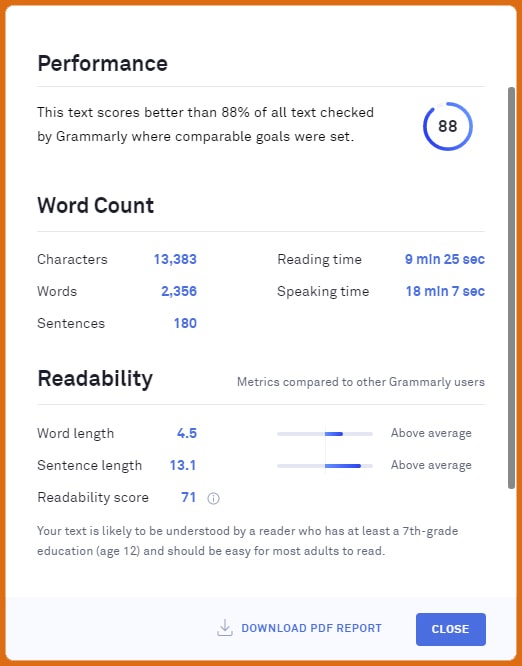
3. Who is Grammarly for?
Based on what I already wrote, Grammarly can help just about anyone who writes. It can be most helpful to people who write in a hurry, people who have a heavy workload which involves writing, and people who are especially prone to making mistakes (you know who you are).
If you have excellent writing skills and you are proficient with the English language, then Grammarly may not be as important to you. Certainly, if you don’t write, you don’t need it.
Here’s a brief low-down on who would benefit from Grammarly…
- Students – If you are a student in school, then everything you write and submit can be graded on your writing skills. This applies to more than just your English classes. Bad grammar an incorrect spelling will hurt you. Even layout and bad spacing can affect your grades. Generally in school, proper English is a must.
- Bloggers – If you are a blogger, spelling is probably your most important trust builder (after honesty and useful content). Next would be grammar, spacing, and formatting. Proper English and perfectly proper grammar does not always apply here. As bloggers and marketers, we write what relates to our audience. For example, I often use fragmented sentences, and that would never fly in school.
- Business Professionals – Business professionals encompass a wide range of people, business environments, and uses for writing. For that reason, there is no one-size-fits-all here. Generally, proper grammar is important in the corporate world, especially for presentations, proposals, and documentation. Business letters should normally be proper, but not always so formal… it depends on who is writing, who is receiving, and the purpose of the letter. No doubt though, spelling and formatting and sentence construction are important.
- Authors – Again here, this depends on the type of material you are writing. As an author of textbooks, your use of language, spelling, grammar, layout, and spacing can be extremely important. If you write comic strips, then only spelling and other common mistakes may be important.
- English as a Second Language – If you speak English as a second language, then spelling, grammar, word use, sentence construction, and just about everything else will be important to help you learn and use the language properly. Of course, you would also likely fall into one of the other categories as well, so it becomes even more important for you. Grammarly will help you improve your English, not just your writing.
4. Free or Premium: What’s the difference?
I’ll start by saying the free version is pretty darn good! Grammarly is probably the most powerful grammar checking tool available anywhere. Even the free version is pretty robust.
The free version of Grammarly catches more than my word processor catches for spelling, punctuation, and use of grammar. Grammarly provides an overall score and provides alerts on your correctness and clarity.
Grammarly also checks all advanced features, but you cannot see those results unless you have the premium version. The premium version provides alerts on your word choices, punctuation in compound and complex sentences, text that is hard to read, misuse of punctuation, and more.
Here’s a comparison between the free and premium versions of Grammarly…
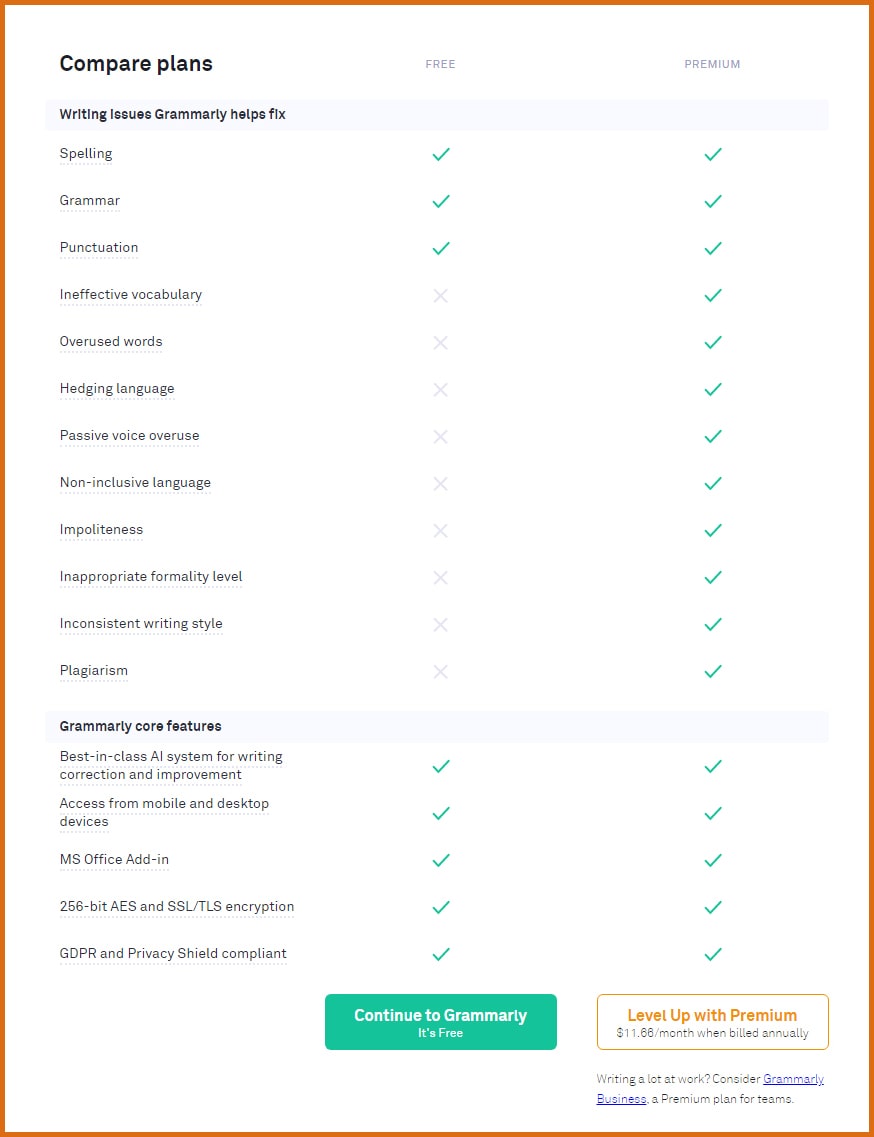
When Grammarly reviews your writing, you can set specifics that help Grammarly help you be a better writer. For instance, you can specify your audience type and then Grammarly will review your document based on that so you can be confident you are addressing your audience in the right way. After all, your writing will differ if you are writing to a general audience vs. a knowledgeable or expert audience.
You can specify your tone (confident, urgent, friendly, etc.), you can specify whether it should be formal or informal, and you can even set your intent (tell a story, inform them, convince them, etc.).
The free version is great to help any writer avoid mistakes that can result in false perception, embarrassment, and even loss of business. It’s a good tool.
The premium version is great for taking your writing to another level. It’s like having a virtual assistant review your writing and make suggestions that will help you connect better with your readers.
Both versions will help you be a better writer. Remember to always proofread your documents.
Oh, and one more important thing… especially if you are a blogger or copywriter. Grammarly checks for plagiarism (premium feature).
This is super important. Plagiarism is not a game, and using someone else’s content can land you in some pretty hot water. Not to mention a loss of organic traffic. Google detects plagiarism and will lower your rank affecting your search results and traffic.
It’s also possible that you accidentally write a passage that is the same or similar to something someone else already published. Grammarly will catch that.
Some writers “mimic” other writing to get ideas, but there is often a fine line between mimicking and plagiarism.
5. Can you rely 100% on Grammarly?
Please remember that Grammarly is a software tool and it can (and does) make mistakes. It does not catch everything. Few tools should be relied upon 100%. I say this: “always proofread your writing”
There’s really not much more I can say here. Grammarly is a great tool, but just as a hammer cannot build the house by itself, you’ll still need to proofread your work.
6. Is Grammarly easy to use?
Yes, it’s easy to use Grammarly. There are several ways to use it depending on what you are writing. Here are the different ways you can use Grammarly:
- You can use Grammarly from your browser by adding the extension
- You can add Grammarly to your desktop and launch it with just one click. It works with both Windows & macOS.
- You can use Grammarly inside of MS Word
- You can upload your document to their checker
- They have a mobile app too
There you have it… you can use Grammarly from the web, from your computer, from your mobile device, or you can upload it. It’s pretty versatile, so you can use it for letters & documents, publishing, email, web forms, and more.
7. My final words (and the takeaway)
Grammarly is easy to use and it works. That’s pretty simple. What can I say? I like it and I use it. It’s one of those tools that make sense because it’s free, easy, and saves time.
Any writer can benefit from using Grammarly, whether a student, business professional, blogger, or author. Just remember that it is not 100% perfect and you should always proofread your work.
You can probably get by with the free version unless you are a power user or you identify yourself as a not-so-good writer. Of course, anyone can check out the premium features if you want to up your game.
Just before publishing this post, I was editing an older post here (in WordPress) and found mistakes I did not know where there. Grammarly was working in WordPress, and I did not even know it! All I did was install the Chrome browser extension. Grammarly found spelling errors, punctuation mistakes, misuse of words, and even double (duplicate) words. I was truly dumbfounded that I made that many mistakes and did not know about them. Try it on your own blog, you will see what I am talking about.
The takeaway… Grammarly is one of those tools that has no downside. It can help you be more confident with your writing. Give it a shot, you can check it out for free.
Did you learn anything? If so, please share this post. It would mean a lot to me!
Related Resources
Additional Resources You May Be Interested In
- Try Canva to create graphics (free)
- Try PicMonkey (free trial)
- Try Tailwind (automate your Pinterest pinning)
What’s on your mind? Let me know in the comments below.
- My Ecommerce Story Part 2 – Launching - April 28, 2020
- I’m Building An Ecommerce Store – Part 1 - April 13, 2020
- What Is A Self-Hosted Blog? - November 15, 2019